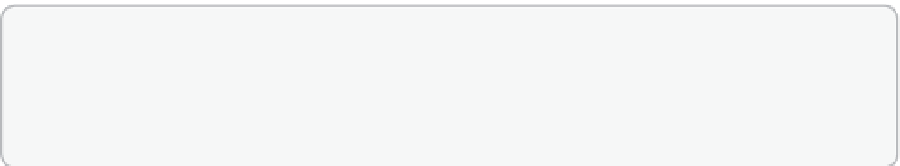Information Technology Reference
In-Depth Information
This objective deals with transitioning from one version of a System Center product to the
System Center 2012 R2 version. It provides general detail about how you can transition from
one version of a product, such as Virtual Machine Manager 2008 R2, to Virtual Machine Man-
ager 2012 R2. This section also provides links to more detailed documentation that details
the more intricate complexities that must be taken into account when transitioning between
product versions.
This objective covers the following topics:
■
Upgrading or migrating from versions prior to System Center 2012.
■
Upgrading from System Center 2012 or System Center 2012 SP1.
Center 2012
Depending on the product and the versions involved, you can perform an in-place upgrade,
or a migration from a pre-System Center 2012 version of a product, to the System Center
2012 R2 version of that product. In this section you'll learn about transitioning from pre-Sys-
tem Center 2012 versions of products, such as VMM 2008 R2 SP1, or Configuration Manager
2007 SP2. Later in the chapter, you'll learn about upgrading from the System Center 2012 or
System Center 2012 SP1 version of a product, to the System Center 2012 R2 version of the
product.
VMM
VMM supports performing an in-place upgrade from VMM 2008 R2 SP1, to VMM 2012 R2.
In-place upgrades involve performing the upgrade on the existing server. When the upgrade
is complete, the server that hosted the previous version of the product now hosts the new
version of the product. When you perform an in-place upgrade from VMM 2008 R2 SP1 to
VMM 2012 R2, you will retain the configuration and settings of the VMM 2008 R2 SP1 de-
ployment in the new VMM 2012 R2 environment.
You can perform this in-place upgrade as long as the following conditions are met:
■
You continue to use Windows Server 2008 R2 as the host operating system. If VMM
2008 R2 SP1 is installed on Windows Server 2008 with SP2, you will need to upgrade
the host operating system to Windows Server 2008 R2 before you can upgrade VMM
2008 R2 SP1 to VMM 2012 R2.
■
You continue to use SQL Server 2008 R2 SP2 to host the VMM database. VMM 2012 R2
can use SQL Server 2008 R2 SP2 to host the VMM database. If the database used with