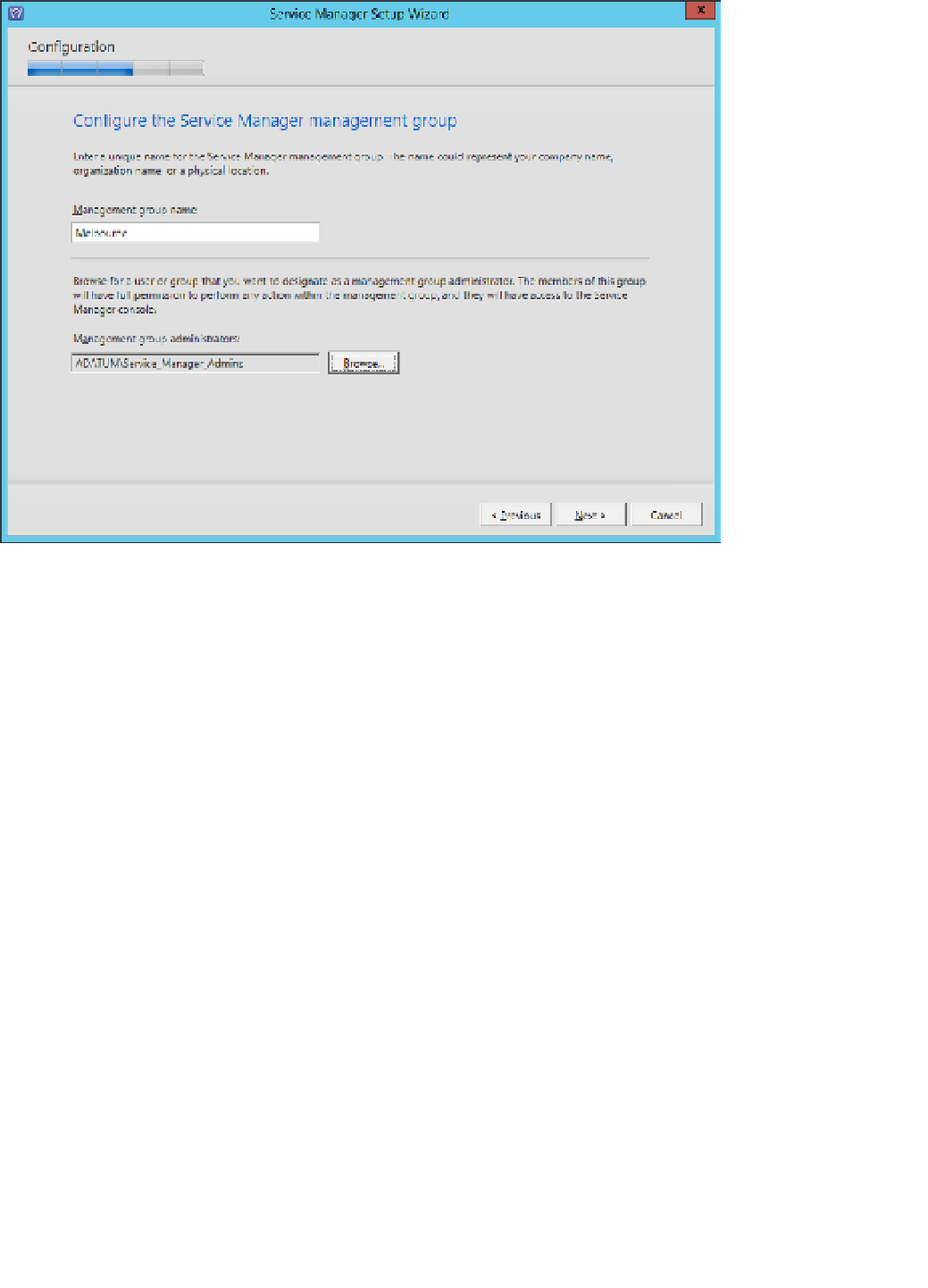Information Technology Reference
In-Depth Information
FIGURE 1-24
Management Group name
8.
On the Configure The Account For Service Manager services, choose to use the Local
System account, or a domain account that has local Admin privileges on the Service
Manager server.
9.
On the Configure The Service Manager Workflow page, choose to either use the Lo-
cal System account, or a domain account that is a member of the local Users security
group on the server.
10.
On the Help Improve Microsoft System Center 2012 R2 Service Manager page, choose
whether to participate in the CEIP.
11.
On the Use Microsoft Update To Help Keep Your Computer Secure And Up-To-Date
page, select whether or not you wish the server to use Microsoft Update to retrieve
updates.
12.
Review the installation summary, and click Install.
SERVICE MANAGER DATA WAREHOUSE
To install the Service Manager data warehouse server, ensure that you have deployed the
necessary software prerequisites, and then perform the following steps:
1.
Mount the Service Manager installation media. In the AMD64 folder, run Setup.exe.