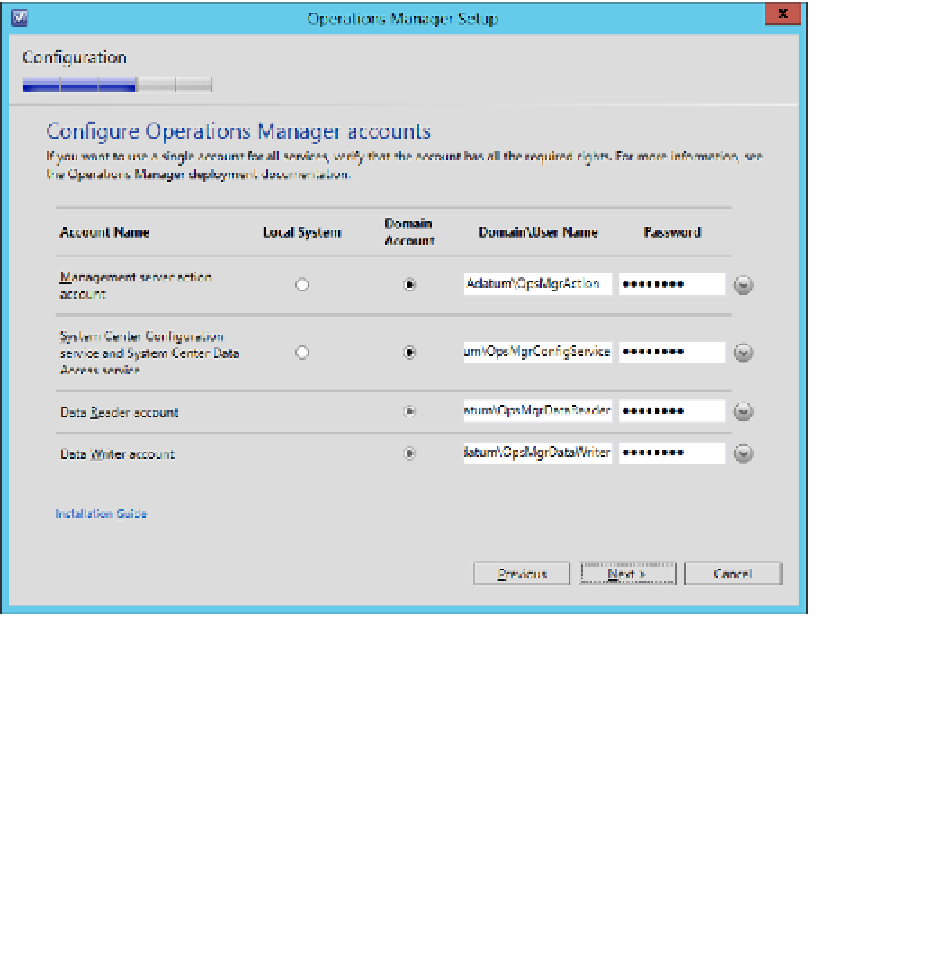Information Technology Reference
In-Depth Information
11.
On the Specify A Web Site For Use With The Web Console page, specify which website
to use for the web console. The default is the default IIS website. You can select an
alternative website. If an SSL certificate is installed, you can choose to enable SSL.
12.
On the Select An Authentication Mode For Use With The Web Console page, select
whether to use Mixed or Network Authentication. Mixed Authentication is appropriate
for intranet scenarios. Network Authentication is appropriate for users accessing the
web console from an external location.
13.
On the Configure Operations Manager Accounts page, specify the service accounts.
You should use low-privileged domain accounts that are a member of the local Perfor-
mance Monitor Users group and has the Allow Log On Locally Permission. If you want
to enable Agentless Exception Monitoring, you'll need an account that has local Ad-
ministrator privileges. You will need to assign the action account the Manage Auditing
and Security Log privilege if management packs require access to the security event
log. This page of the setup wizard is shown in Figure 1-21.
FIGURE 1-21
Service Account configuration
14.
On the Help Improve Operations Manager page, select whether you want to partici-
pate in the Customer Experience Improvement Program, Error Reporting, and Opera-
tional Data Reporting programs.