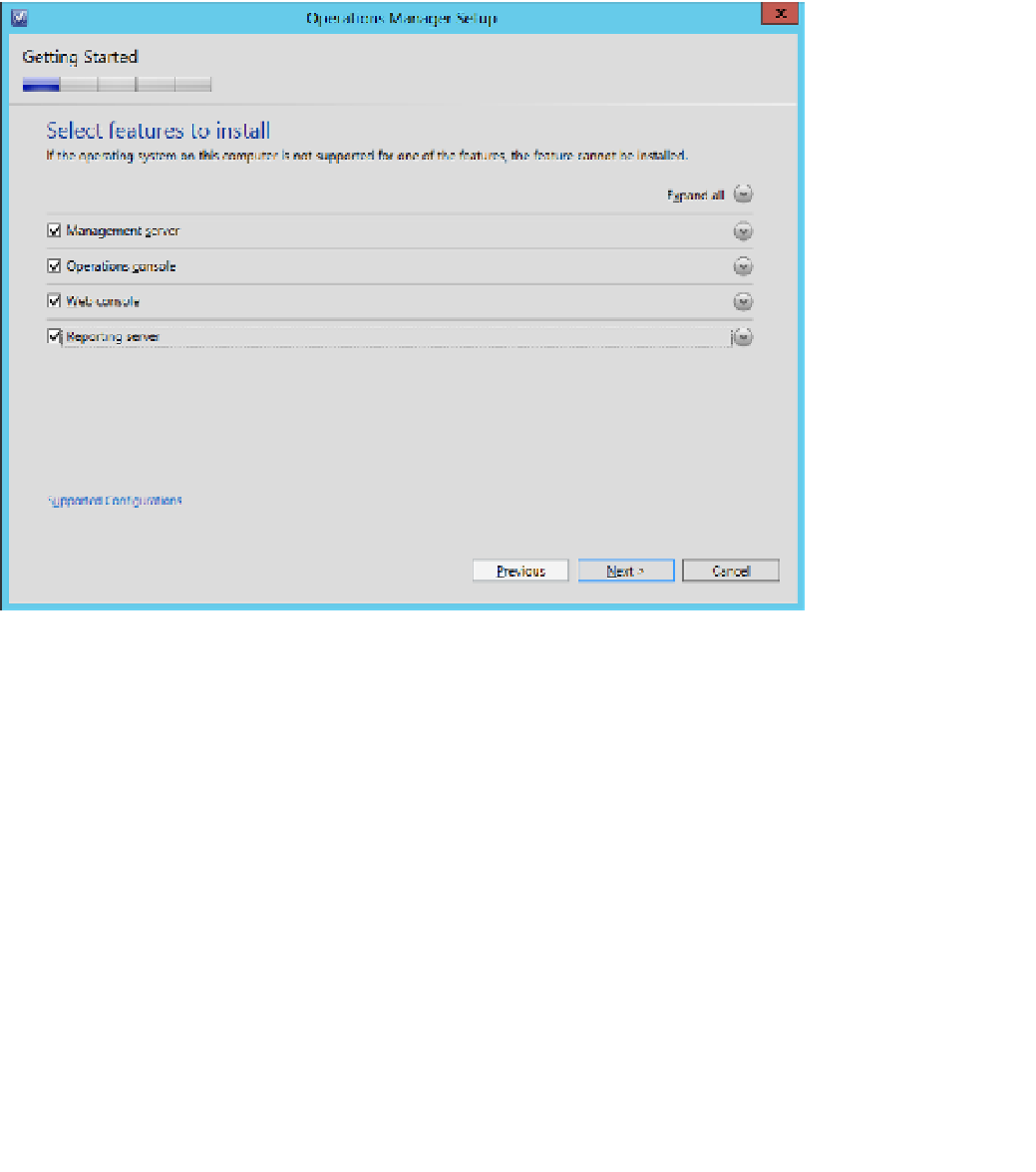Information Technology Reference
In-Depth Information
Operations Manager
To install Operations Manager, ensure that you have deployed the necessary software prereq-
uisites installed, and then perform the following steps:
1.
Mount the Operations Manager installation media, or run Setup.exe.
In the Operations Manager Installation dialog box, click Install.
2.
On the Select Features To Install page, shown in Figure 1-18, select the features that
you want to install.
3.
FIGURE 1-18
Feature selection
On the Select Installation Location page, review the installation location, and specify
an alternative if appropriate.
4.
On the Prerequisites page, verify that all necessary prerequisites are installed, and click
Next.
5.