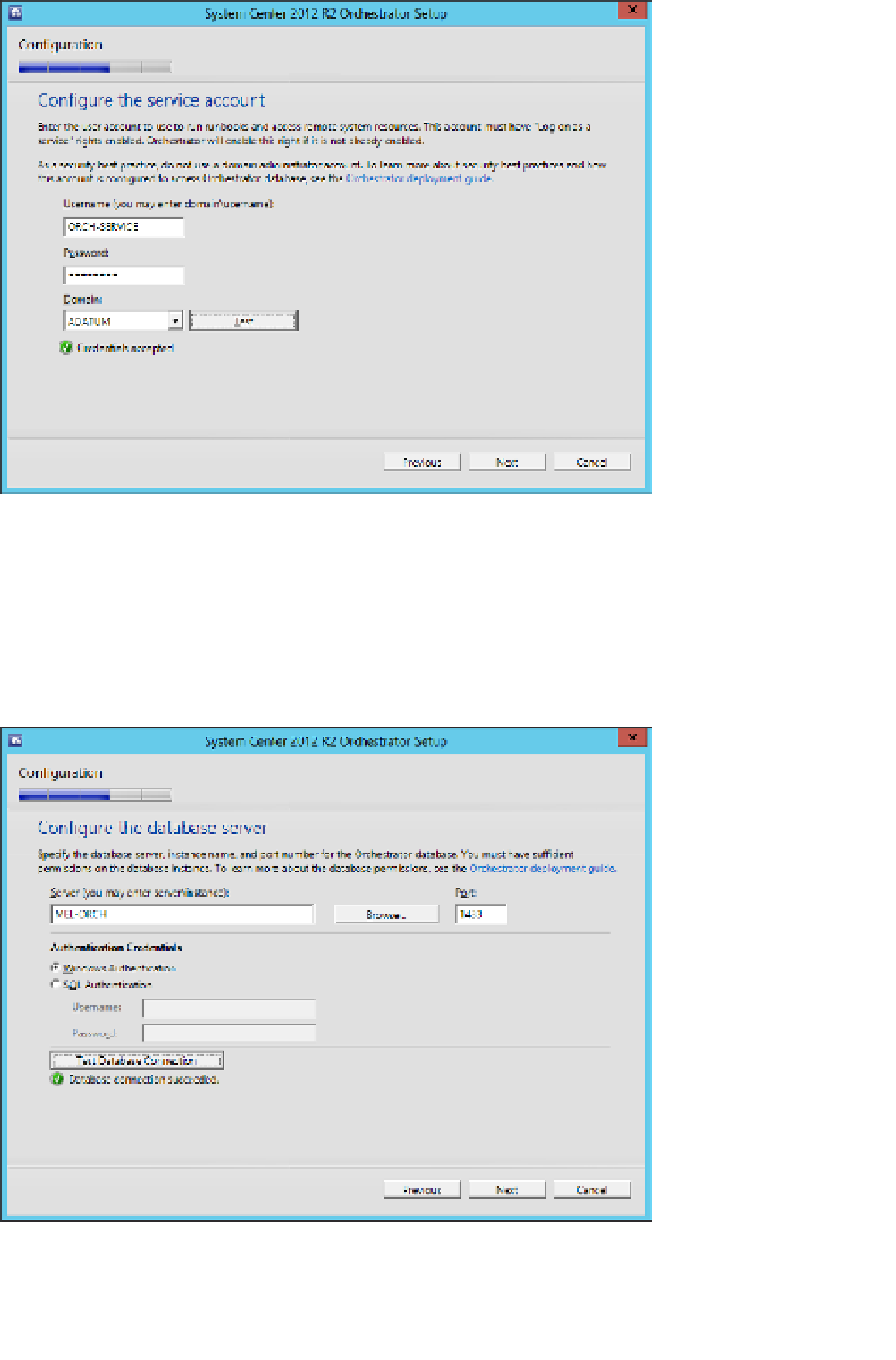Information Technology Reference
In-Depth Information
FIGURE 1-13
Service account configuration
On the Configure The Database Server page, specify the location of the SQL Instance
that will host the Orchestrator database. By default this instance will use port 1433. You
can choose whether to use Windows Authentication or SQL Authentication, with the
default being Windows Authentication. Click the Test Database Connection button to
verify the connection to the database. This page is shown in Figure 1-14.
7.
FIGURE 1-14
Database configuration