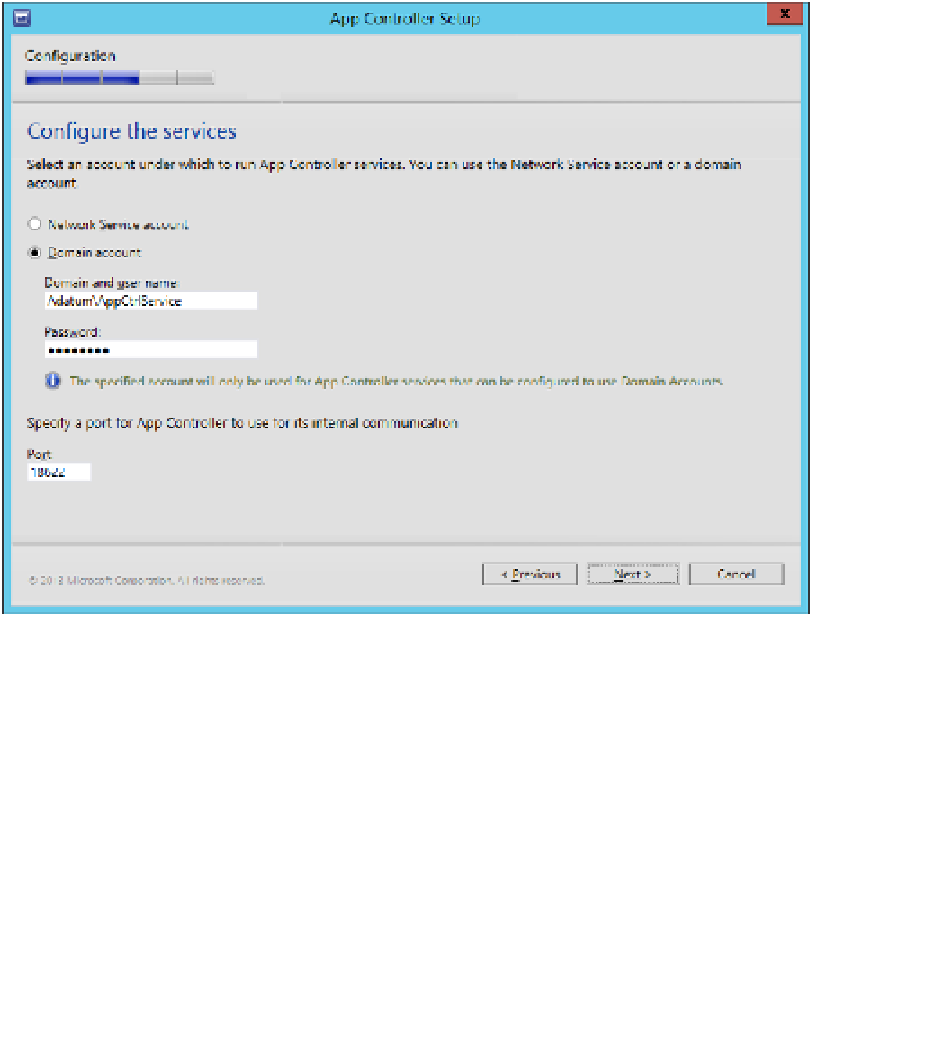Information Technology Reference
In-Depth Information
You must agree to the license terms on the Review The Software License Terms page
before you can continue the installation.
4.
In the Install Missing Software page, you will have the option of installing any missing
IIS role and role services, as well as WCF Data Services 5.0.
5.
On the Select The Installation Path page, you can modify or accept the default installa-
tion path.
6.
On the Configure The Services page, shown in Figure 1-9, select between using the
Network Service Account or a Domain Account for App Controller services. If using a
domain account, ensure that App Controller only uses the account. This account does
not require any additional privileges beyond those assigned by default to a standard
user account.
7.
FIGURE 1-9
Service account setup
On the Configure The Website page, select an existing SSL certificate that has been
installed on the web server, or choose to have the computer generate a self-signed
certificate. You should use a certificate from a trusted CA, either internal or external
third party, unless the App Controller server is only being used in a test environment.
Figure 1-10 shows this page.
8.