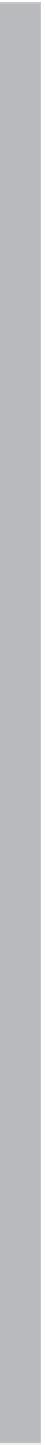Information Technology Reference
In-Depth Information
Correct answer:
C
a.
2.
Incorrect:
This cmdlet removes a Server App-V package from a computer to which
it has been deployed.
Incorrect:
This cmdlet removes the runtime state, returning the virtual application
package to its initial state, but does not remove the virtual application package.
B.
Correct:
This cmdlet adds a new virtual application to a computer that has the
Server App-V agent installed, or can be used to upgrade an existing virtual ap-
plication.
C.
Incorrect:
This cmdlet restores the runtime state of a virtual application. You can
only use this cmdlet if you have a backup of the application's runtime state.
D.
Correct answer:
C
a.
3.
Incorrect:
This cmdlet restores the runtime state of a virtual application. You can
only use this cmdlet if you have a backup of the application's runtime state.
Incorrect:
This cmdlet adds a new virtual application to a computer that has the
Server App-V agent installed, or can be used to upgrade an existing virtual ap-
plication.
B.
Correct:
Use this cmdlet to update an existing virtual application package.
C.
Incorrect:
This cmdlet starts an installed virtual application package and associ-
ated subsystem.
D.
Correct answer:
B
a.
4.
Incorrect:
To add a Server App-V application to a VMM library as a custom
resource, which allows you to deploy it using VMM, place the package files in a
folder with the extension .CR and copy that folder to the VMM library.
Correct:
To add a Server App-V application to a VMM library as a custom re-
source, which allows you to deploy it using VMM, place the package files in a
folder with the extension .CR and copy that folder to the VMM library.
B.
Incorrect:
To add a Server App-V application to a VMM library as a custom
resource, which allows you to deploy it using VMM, place the package files in a
folder with the extension .CR and copy that folder to the VMM library.
C.
Incorrect:
To add a Server App-V application to a VMM Library as a custom
resource, which allows you to deploy it using VMM, place the package files in a
folder with the extension .CR and copy that folder to the VMM library.
D.