Information Technology Reference
In-Depth Information
On the Specify Virtual Machine Identity page, provide a name for the new virtual ma-
chine that will join the tier.
■
If the tier is deployed to a private cloud, you only need to provide the computer
name for the VM.
■
If the tier is deployed to a host group, you'll have to specify which host to deploy
the VM to as well as provide the name to the VM.
6.
On the Add Properties page, select what actions to perform on the VM if the virtual-
ization host starts or stops.
7.
Review the settings on the wizard and click Scale Out.
8.
MORE INFO
SCALE OUT A SERVICE TIER
You can learn more about scaling out a service tier at
http://technet.microsoft.com/en-us/
EXAM TIP
Remember that you need to publish an updated template before you can apply an updated
template.
Thought experiment
Managing services at Contoso
I
n this thought experiment, apply what you've learned about this objective. You can
find answers to these questions in the “Answers” section at the end of this chapter.
You are in the process of testing upgrade and scale out procedures at Contoso. You
have noticed that when you scale out certain tiers of the service, the Needs Atten-
tion status is displayed for the tier and service in the VMM console. You are also
interested in ensuring that tiers remain available during upgrade operations. With
this information in mind, answer the following questions:
1.
How can you ensure that some parts of each tier of the service remain available
during upgrade operations?
2.
How can you ensure that the Needs Attention status isn't displayed when you
scale out a tier?
■
If you update that service template that was used to deploy a service, VMM allows
you to update the service in deployment based on the changes that you made to the
service template.