Information Technology Reference
In-Depth Information
To apply updates to a deployed service using an updated service template, perform the
following steps:
1.
In the VMs and Services workspace of the VMM console, select the service that you
want to update using the updated service template.
2.
On the Service tab of the Update group of the VMM console ribbon, click Set Tem-
plate.
3.
On the Updated Service Template page of the Change Service Template Wizard, select
Replace The Current Template With An Updated Template For This Service.
4.
Browse to, and select, the updated service template.
5.
On the Settings page, configure any listed application settings.
6.
On the Update Method page, select between applying the updates in-place to the
existing VMs, or whether you want to deploy new VMs with updated settings.
7.
Complete the wizard.
Once you have set the new template and configured the update method, you can click
Apply Template on the ribbon to trigger the update job. When the update job completes, the
Template Release value will have updated.
MORE INFO
APPLY UPDATES TO DEPLOYED SERVICES
You can learn more about applying updates to deployed services at
http://technet.
Scaling out a service tier is the process of adding additional virtual machines to a tier of a
service as a method of increasing capacity. When creating a tier in a service template, you
configure whether the tier can be scaled out. You also configure the minimum and maximum
number of VMs that can be deployed in the tier. VMM will not prevent you from scaling out
a tier beyond the number of VMs that you specify here, but once you exceed the limit you
configured, the tier and the service will display a Needs Attention status in the VMM console's
VMs And Services workspace.
To scale out a service tier, perform the following steps:
1.
In the VMs And Services workspace of the VMM console, click the private cloud or host
group to which you deployed the service.
On the VMM console ribbon, click Services.
2.
In the Services pane, click the service that you wish to scale out.
3.
In the Service tab of the VMM console ribbon, click Scale Out.
4.
On the Select Tier page of the Scale Out Tier Wizard, in the list of tiers, select the tier
that you want to scale out.
5.