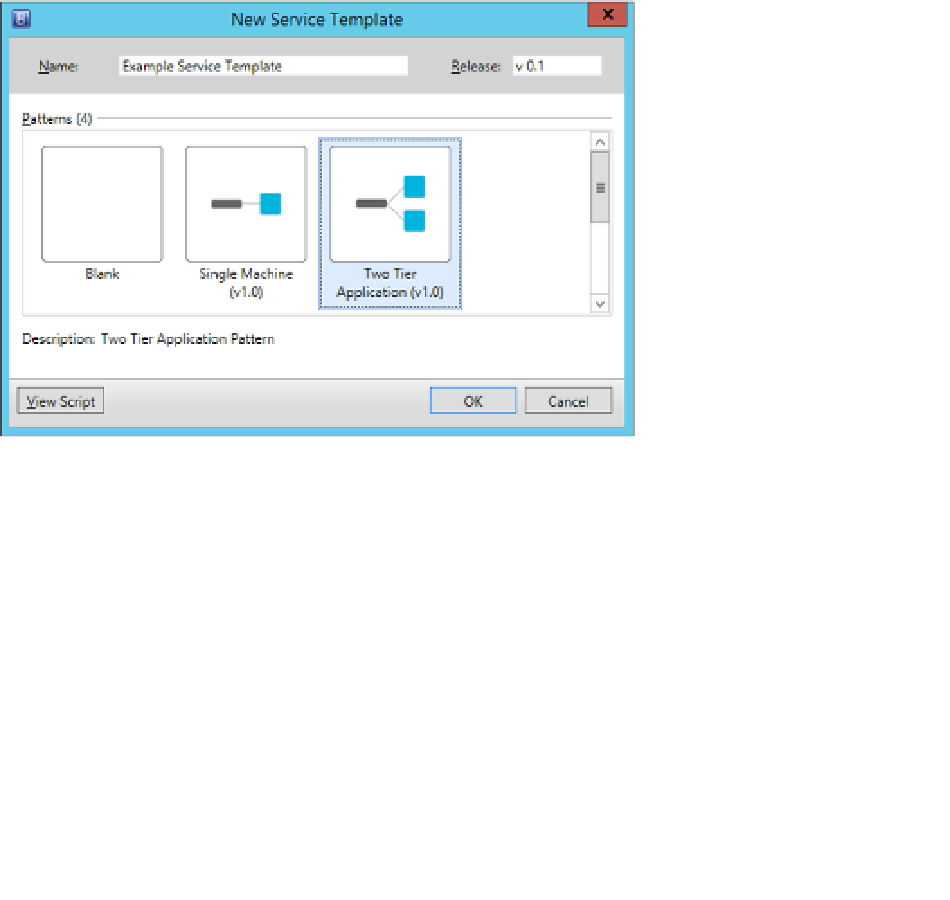Information Technology Reference
In-Depth Information
Service templates differ from virtual machine templates in the following ways:
■
Service templates allow you to deploy multiple virtual machines rather than a single
virtual machine.
■
Service templates can include settings for Windows Server roles and features. If a VM
template includes role and feature settings, they will only be used if the VM is de-
ployed as part of a service.
■
Service templates can include application profiles and SQL server profiles. These pro-
files are not available when deploying a VM from a VM template.
To create a service template, perform the following steps:
1.
In the Library workspace of the VMM console, click the Create Service Template item
on the ribbon.
In the New Service Template dialog box, specify a Name, a Release version, and select
between a Blank, Single Machine, Two Tier Application, or Three Tier Application pat-
tern. Figure 5-18 shows the selection of a Two Tier Application.
2.
FIGURE 5-18
New Service Template
In the Virtual Machine Manager Service Template Designer, shown in Figure 5-19, use
the drag-and-drop interface to add applications and configure which VM templates
will be used with the multiple tier application. You can also add VM networks and load
balancers, as well as adding additional machine tiers using the designer.
3.