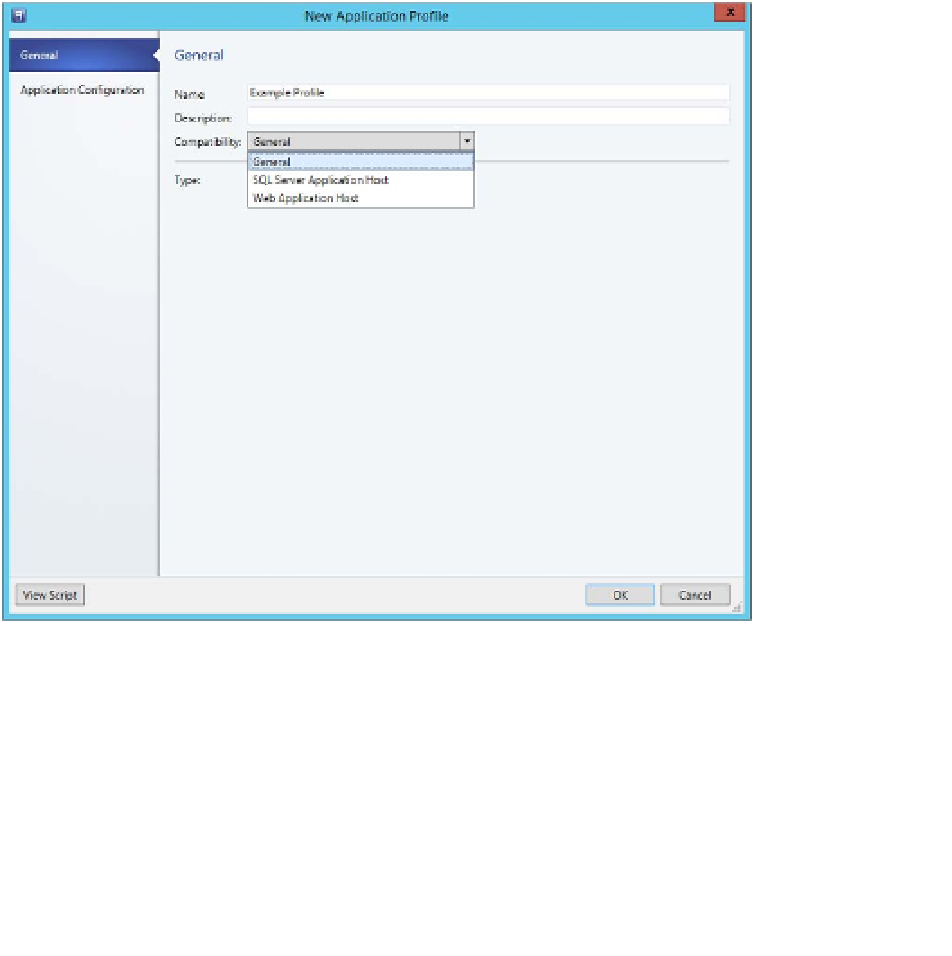Information Technology Reference
In-Depth Information
Before creating an application profile, you should ensure that all of the packages and
scripts that you want to use with the profile are already present in a VMM library share. To
create an application profile, perform the following steps:
1.
In the Library workspace of the VMM console, right-click the Profiles node, and click
Create Application Profile.
On the General page, shown in Figure 5-11, provide a name for the application profile
and choose between one of the following compatibility options:
■
SQL Server Application Host
Select this option if you will use the profile to
deploy SQL Server DAC packages or SQL Server scripts to an existing SQL Server
instance.
■
Web Application Host
Select this option if you will use the profile to deploy Web
Deploy packages to IIS.
■
General
Select this option if you are deploying a combination of application types
or Server App-V applications.
2.
FIGURE 5-11
Application profile
On the Application Configuration page, select the operating system compatibility, as
shown in Figure 5-12.
3.