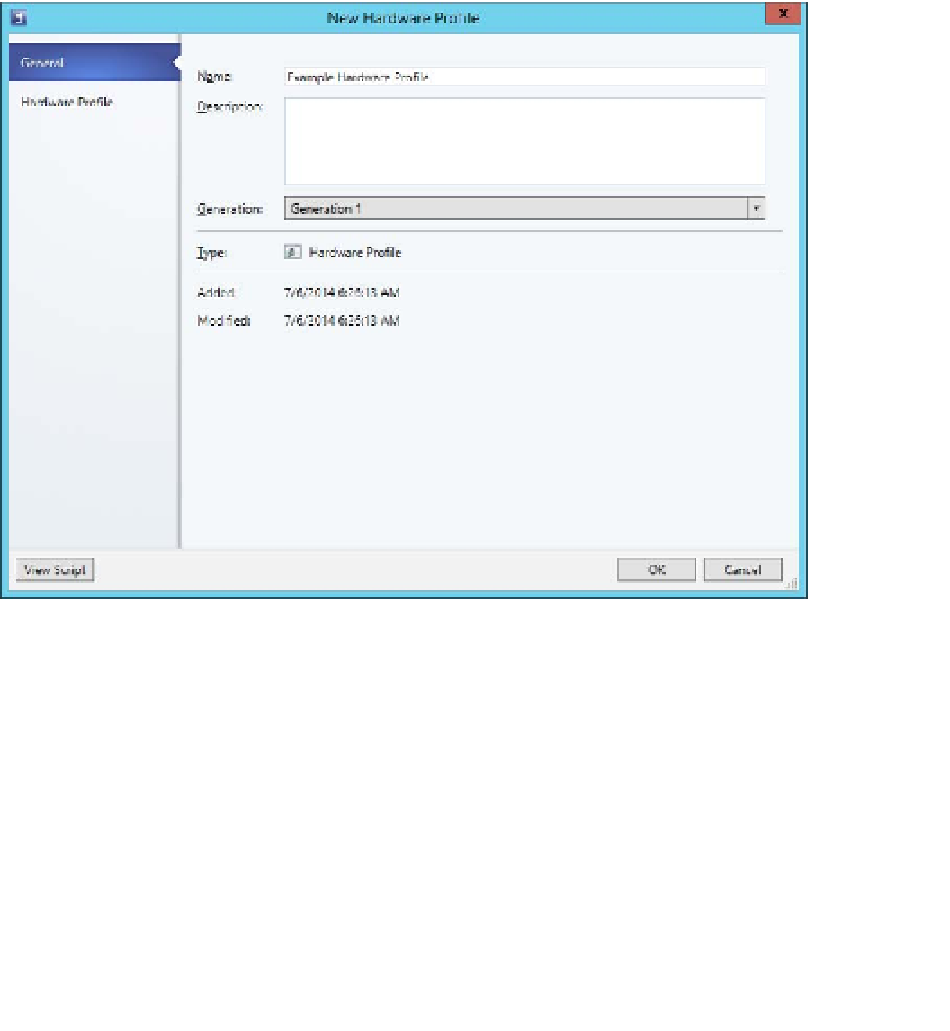Information Technology Reference
In-Depth Information
the IDE and SCSI configuration that the VM will use. You can also use a VMM hardware profile
configuration to specify whether a virtual machine will use generation 1, or generation 2
virtual hardware. While you could configure virtual machine hardware settings manually each
time you use VMM to create a virtual machine, a VMM hardware profile allows you to create
VMs that have a standardized virtual hardware configuration.
To create a hardware profile, perform the following steps:
1.
In the Library workspace of the VMM console, right-click the Profiles node, and click
Create Hardware Profile.
On the General page of the New Hardware Profile dialog box, shown in Figure 5-1,
provide a name for the profile and select which VM generation you want to use. This
can be Generation 1 or Generation 2. Remember that Generation 2 VMs can only be
used with virtualization hosts running Windows Server 2012 R2 or later.
2.
FIGURE 5-1
New Hardware Profile
On the Hardware Profile page, you can configure the following settings:
■
Cloud Capability Profiles
Allows you to specify which capability profile to use
with the hardware profile. You can choose between XenServer, ESX Server, and
Hyper-V. Figure 5-2 shows the selection of the Hyper-V profile.
3.