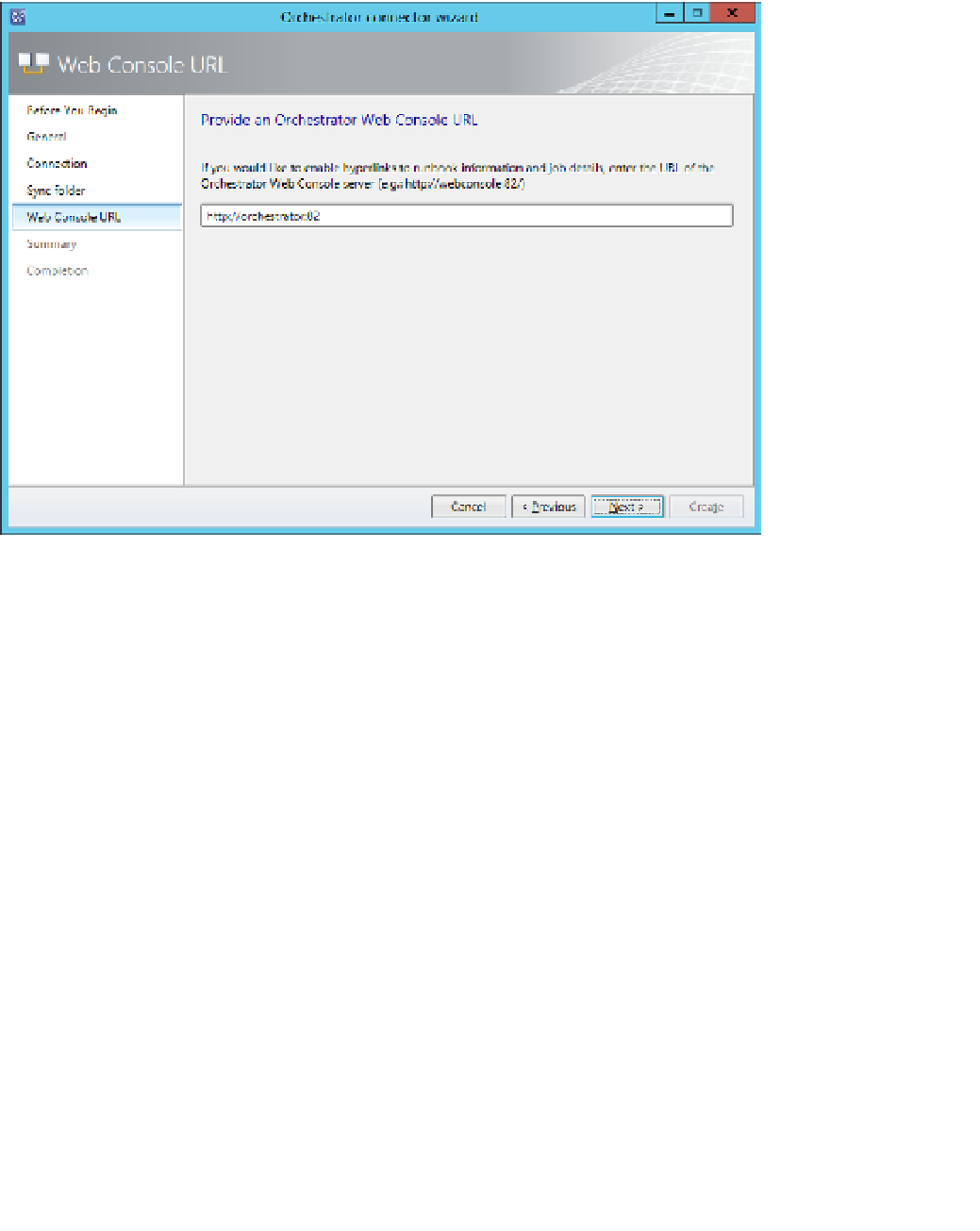Information Technology Reference
In-Depth Information
On the Sync Folder page, select a Sync Folder, and click Next.
5.
On the Web Console URL page, shown in Figure 4-25, specify the URL for the Orches-
trator web console. The URL will be
http://computer.fqdn:92
.
6.
FIGURE 4-25
Web console URL
7.
On the Summary page, review the settings, and click Create.
You will be able to verify that the process has worked by navigating to the Library work-
space, and clicking the Runbooks node. Any runbooks that you've created on the Orchestra-
tor will be present in this node. Figure 4-26 shows this node with a runbook present.