Information Technology Reference
In-Depth Information
Operations Manager
If you have not deployed Operations Manager within a VM, or if you want to just protect an
Operations Manager deployment without requiring that the host computer or VM also be
able to be recovered in its entirety, you should ensure that you regularly back up the follow-
ing elements:
■
Operational database
■
Data warehouse database (if deployed)
■
Audit Collection Services (ACS) database (if deployed)
■
Custom management packs
■
Custom report definition files
■
Computer certificates
Microsoft recommends the backup schedule listed in Table 1-2 for an Operations Manager
deployment.
TABLE 1-2
Operations Manager data
protection
Feature
Full backup
Incremental backup
Operational database
Every 7 days
Daily
Data warehouse database
Every 28 days
Every 7 days
Reporting Server
■
Frequency depends on how
often reports change
■
Perform full backup after
substantial changes
Full backup only
Audit Collection Services (ACS)
Database
Every 28 days
Every 7 days
SQL instance Master database
■
After deployment
■
When changes are made to
SQL logons or security
Full backup only
Msdb database
After deployment
When changes are made to
Operations Manager related
SQL Server Agent jobs
Custom management packs
When changes are made to man-
agement packs
Full backup only
You can use SQL Server Management Studio to configure regular database backups. In a
private cloud environment where you have deployed DPM, you should configure a custom
DPM protection group to manage backups for Operations Manager. You back up custom
management packs by exporting them using the Management Packs node of the Administra-
tion workspace of the Operations Manager console.
You perform recovery by restoring the appropriate databases, either using SQL Server
Management Studio or by using DPM. You recover custom management packs by importing
them using the Operations Manager console.