Information Technology Reference
In-Depth Information
App Controller
All App Controller settings are stored within the App Controller database. You can use SQL
Server Management Studio or DPM to back up the App Controller database. To be able to
recover the database, you'll need to ensure that you back up the App Controller AES key. You
can back up the App Controller AES key using the Export-SCACAesKey cmdlet.
If your App Controller deployment is otherwise functioning, you can restore the App Con-
troller database using either the SQL Server Management Studio tools or by using DPM. In
the event that you are reinstalling App Controller on a new computer, you'll need to restore
the App Controller database and have access to the App Controller AES key before running
the App Controller Installation Wizard and specifying that you want to perform recovery us-
ing an existing database.
MORE INFO
APP CONTROLLER BACKUP AND RESTORE
You can learn more about backing up and restoring App Controller at
http://technet.
Orchestrator
Backing up Orchestrator involves backing up the following elements:
■
Backup of the Orchestrator database
■
SQL instance service master key
■
File backup of the Orchestrator management server
■
File backup of each runbook server
■
File backup of each Orchestrator web server
Orchestrator runbooks are stored within the Orchestration database. As the Orchestration
database uses encryption, you will also need to back up the service master key. Without the
service master key, you will not be able to access the encrypted data stored in the Orchestra-
tion database if recovered to a separate instance. You back up a service master key with the
BACKUP SERVICE MASTER KEY TO FILE Transact SQL statement.
On the management server, ensure that you back up the settings.dat file. This file stores
information that allows the Orchestrator program files to access the Orchestration database.
For Orchestrator web servers, ensure that the web.config files are being protected. DPM sup-
ports standard file backups of Orchestrator.
MORE INFO
BACK UP ORCHESTRATOR
You can learn more about backing up Orchestrator at
http://technet.microsoft.com/en-us/