Information Technology Reference
In-Depth Information
Item level recovery allows you to choose to recover specific files or folders from a VM, rather
than having to recover the VM in its entirety.
MORE INFO
VIRTUAL MACHINE RECOVERY
You can learn more about virtual machine recovery at
http://technet.microsoft.com/en-us/
VMM
In order to recover a VMM deployment, you need to have a backup of the VMM database.
You should also have a backup of the files stored in the VMM library. Microsoft recommends
that you perform a full back up of the VMM database every 7 days and perform an incremen-
tal back up of the VMM database every day. You should back up at least one VMM library
server whenever you substantially modify content stored on the server.
You can back up the VMM database using the VMM console, by using SQL Server Man-
agement Studio, or by configuring protection for the database using DPM. To back up the
VMM database using the VMM console, perform the following steps:
1.
In the Settings workspace of the VMM console, click Backup in the ribbon.
2.
In the Virtual Machine Manager Backup dialog box, specify the location that will store
the backup file.
You can restore the VMM database using SQL Server Management Studio, DPM, or by
using the SCVMMRecover.exe utility from an elevated command prompt on the server that
hosts VMM.
After restoring the VMM database, you will need to perform the following steps:
■
Manually remove any virtualization hosts that you had removed from VMM subse-
quent to when you performed the backup.
■
Manually remove any VMs that you had removed from VMM subsequent to when you
performed the backup.
■
Manually add any virtualization hosts that had been added to VMM subsequent to
when you performed the backup.
If you restore the VMM database to a separate computer, you may need to reassociate any
virtualization hosts and library servers that display an Access Denied message.
MORE INFO
BACKING UP AND RESTORING VMM
You can learn more about backing up and restoring a VMM deployment at
http://technet.