Information Technology Reference
In-Depth Information
2.
Select the WSUS server that you want VMM to synchronize.
3.
On the ribbon, click the Synchronize icon.
To trigger synchronization from the Virtual Machine Manager Command Shell, issue the
following command, where WSUSServerName is the name of the WSUS server.
SCUpdateServerSynchronization WSUSServerName
MORE INFO
INTEGRATING WSUS WITH VMM
You can learn more about integrating WSUS with VMM at
http://technet.microsoft.com/
EXAM TIP
Remember the permissions required to integrate WSUS with VMM.
Thought experiment
WSUS and VMM integration at Adatum
Y
ou are preparing the integration of WSUS and VMM at Adatum. You have de-
ployed a new WSUS installation on a computer named MEL-WSUS.adatum.internal
by using the Windows PowerShell command:
install-windowsfeature UpdateServices -IncludeAllSubFeature
-IncludeManagementTools
Y
ou are researching additional steps that you must take. With this in mind, you
need answers to the following questions before you can proceed:
1.
What steps must you take on MEL-WSUS.adatum.internal before attempting
integration from VMM?
2.
What permissions must the Run As account used to integrate the WSUS server
with VMM have on MEL-WSUS.adatum.internal?
■
The advantage of integrating virtualization host deployment with VMM is that you can
fully automate the process of deploying a VMM managed virtualization host to bare
metal.
■
When you integrate WDS with VMM, the WDS server hosts a VMM provider that will
handle PXE traffic from bare metal chassis started using the VMM provisioning tool.
■
During deployment, a specially prepared virtual hard disk containing the virtualization
host operating system is copied to the bare metal chassis from a VMM library server.