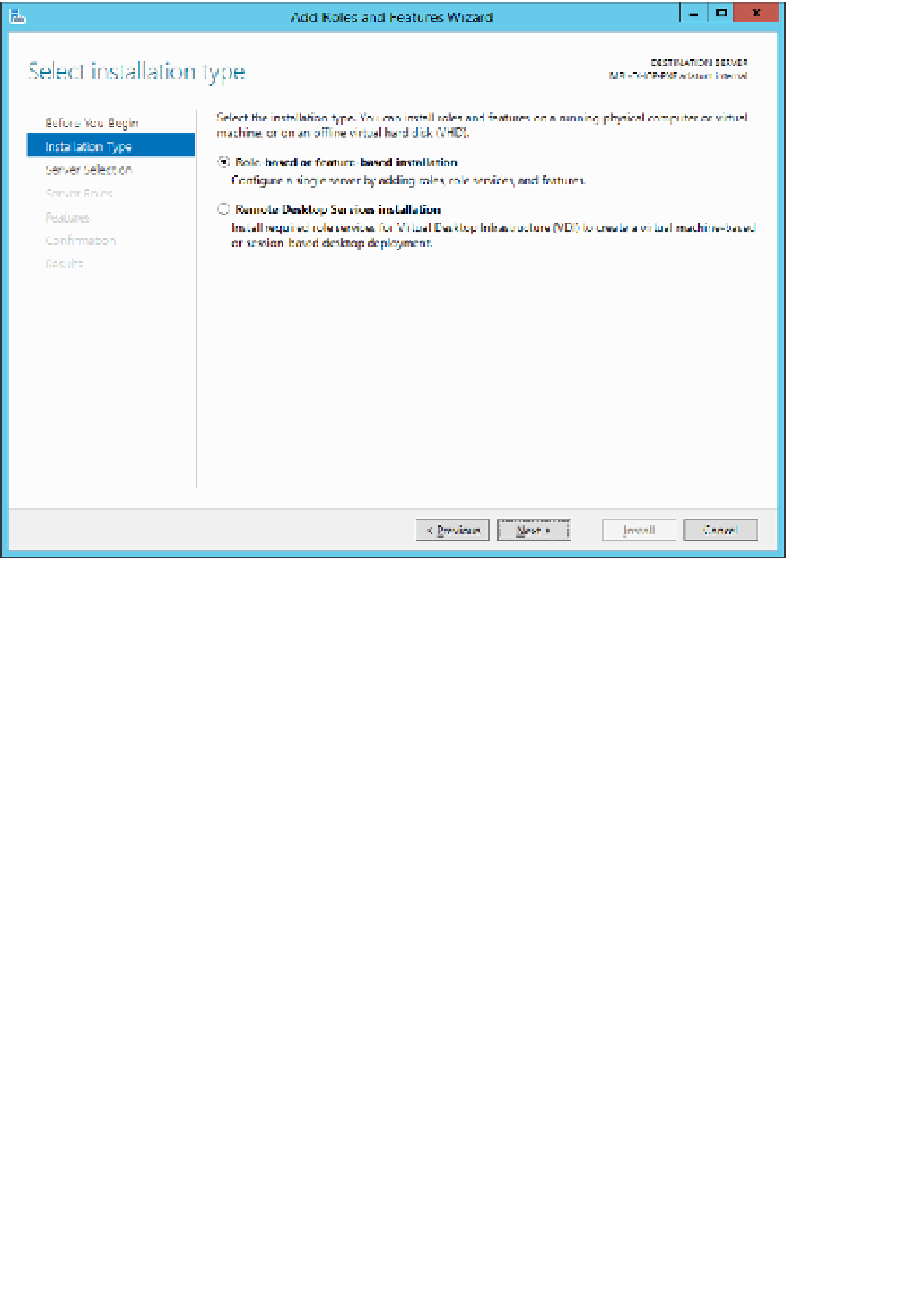Information Technology Reference
In-Depth Information
On the Manage menu of the Server Manager console, click Add Roles And Features.
1.
On the Select Installation Type page of the Add Roles And Features Wizard, choose
Role-Based Or Feature-Based Installation, as shown in Figure 3-25.
2.
FIGURE 3-25
Installation type
On the Server Selection page of the Add Roles And Features Wizard, ensure that the
server that you want to deploy the PXE role on is selected.
3.
On the Server Roles page, select Windows Deployment Services, as shown in Figure
3-26. On the Add Roles And Features Wizard pop-up that queries you about adding
the necessary management tools, click Add Features.
4.