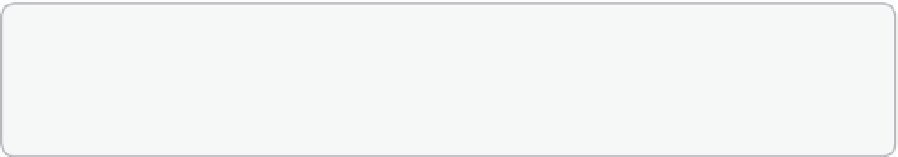Information Technology Reference
In-Depth Information
and update servers
This objective deals with integrating VMM with the Windows Server Update Services and
Windows Deployment Services role that are included with the Windows Server operating
system.
This objective covers the following topics:
■
Adding a PXE server to VMM
■
Adding a WSUS server to VMM
In a scalable private cloud, you'll need to add additional Hyper-V host servers on a frequent
basis as either a standalone server or as part of a failover cluster to increase your capacity.
While it's possible to use another technology to deploy new Hyper-V host servers to bare
metal, the advantage of integrating virtualization host deployment with VMM is that you can
fully automate the process. The process works in the following general manner:
1.
Discovery of the chassis occurs. This may be through providing the MAC address of the
chassis network adapter to VMM.
2.
The chassis performs a PXE boot and locates the Windows Deployment Services
(WDS) server that you have integrated with VMM as a managed server role. When you
integrate WDS with VMM, the WDS server hosts a VMM provider that will handle PXE
traffic from bare metal chassis started using the VMM provisioning tool.
3.
The VMM provider on the WDS server queries the VMM server to verify that the bare
metal chassis is an authorized target for managed virtualization host deployment.
4.
In the event that the bare metal chassis isn't authorized, WDS will attempt to deploy
another OS to the chassis. If that isn't possible, PXE deployment fails.
5.
If the bare metal chassis is authorized, a special Windows PE (Preinstallation Environ-
ment) image is transmitted to the bare metal chassis. This special Windows PE image
includes a VMM agent that manages the operating system deployment process.
6.
Depending on how you configure it, the VMM agent in the Windows PE image can
run scripts to update firmware on the bare metal chassis, configure RAID volumes, and
prepare local storage.
7.
A specially prepared virtual hard disk (in either .vhdx or .vhd format) containing the
virtualization host operating system, is copied to the bare metal chassis from a VMM
library server.
8.
The VMM agent in the Windows PE image configures the bare metal chassis to boot
from the newly placed virtual hard disk.