Information Technology Reference
In-Depth Information
To provision logical units in VMM, and then assign them to a host group, perform the follow-
ing steps:
1.
In the Fabric workspace of the VMM console, right-click Classification And Pools, and
click Create Logical Unit.
In the Create Logical Unit dialog box, provide the following information:
■
In the Storage Pool list, select the storage pool you will use.
■
In the Name text box, provide a name for the logical unit.
■
In the Size (GB) box, provide the size of the logical unit in gigabytes.
2.
On the Home tab of the VMM console ribbon, click Allocate Capacity.
3.
In the Allocate Storage Capacity dialog box, specify the host group that you want to
allocate storage to, and the storage pools and logical units that you want to allocate to
that host group.
4.
Thought experiment
Storage at Tailspin Toys
I
n this thought experiment, apply what you've learned about this objective. You can
find answers to these questions in the “Answers” section at the end of this chapter.
You are preparing a schema to classify storage that will be used with your organiza-
tion's VMM deployment. You have tested the performance of the available storage
and want to use this as the basis for the classification scheme.
In order from highest to lowest performance these are:
■
Directly attached solid-state disk array
■
Fibre Channel RAID 5 SAS
■
Mirrored iSCSI storage
■
SMB 3.0 file share storage
W
ith this information in mind, answer the following questions:
1.
What classification could you create to apply to the solid-state disk array?
2.
What classification could you create to apply to the Fibre Channel RAID 5 SAS
storage?
3.
What classification could you create to apply to the SMB 3.0 file share storage?
4.
If higher performance storage became available for use with VMM, what clas-
sification could you create to apply to that storage?