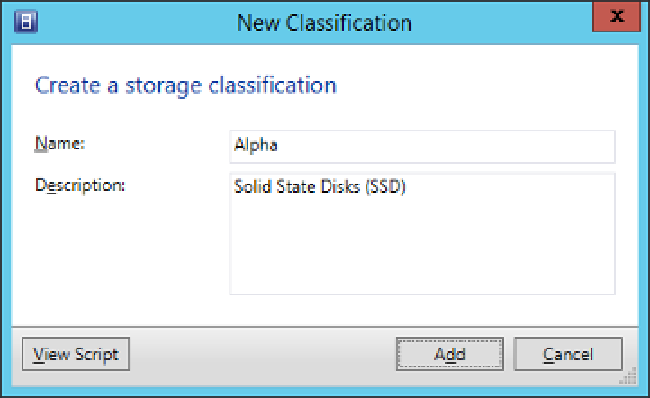Information Technology Reference
In-Depth Information
Storage classifications allow you to assign a metadata label to a type of storage. For example,
you might name a classification used with a storage pool that consists of solid state disks as
Alpha, a classification used with Fibre Channel RAID 5 SAS storage as Beta, and iSCSI SATA
RAID 5 as Gamma. The labels that you use should be appropriate to your environment. Some
organizations use the labels Gold, Silver, and Bronze, but the drawback of this approach is
that it makes it challenging to add additional meaningful classifications. For example, while
possible you could add Platinum storage, you'd have to start getting creative in naming a
classification that was better than Platinum. The more creative you get, the less comprehensi-
ble your storage classifications will be to other people. Generally you classify based on speed
and reliability, with expensive high speed reliable storage getting a higher classification.
To configure storage classifications in VMM, perform the following steps:
1.
In the Fabric workspace of the VMM console, click Classifications And Pools under the
Storage node.
2.
On the VMM console ribbon, click Create Storage Classification.
3.
In the New Classification dialog box, provide a name and a description for the storage
classification. Figure 3-1 shows the new classification Alpha for Solid State Disks.
FIGURE 3-1
New classification
MORE INFO
STORAGE CLASSIFICATIONS
You can learn more about storage classifications at
http://technet.microsoft.com/en-us/