Information Technology Reference
In-Depth Information
■
File storage
VMM can use file shares that support the SMB 3.0 protocol. This
protocol is supported by file shares on computers running Windows Server 2012 and
Windows Server 2012 R2. Third-party vendors of network-attached storage (NAS)
devices also support SMB 3.0..
■
Block storage
VMM can use block-level storage devices that host LUNs (logical
unit numbers) for storage using either the iSCSI, Serial Attached SCSI (SAS), or Fibre
Channel protocols.
VMM supports automatically discovering local and remote storage. This includes
automatic discovery of:
■
Storage arrays
■
Storage pools
■
Storage volumes
■
LUNs
■
Disks
■
Virtual disks
Using VMM, you can create new storage from capacity discovered by VMM and assign
that storage to a Hyper-V virtualization host or host cluster. You can use VMM to provision
storage to Hyper-V virtualization hosts, or host clusters using the following methods:
■
From available capacity
Allows you to create storage volumes or LUNs from an
existing storage pool.
■
From writable snapshot of a virtual disk
VMM supports creating storage from
writable snapshots of existing virtual disks.
■
From a clone of a virtual disk
You can provision storage by creating a copy of a vir-
tual disk. This uses storage space less efficiently than creating storage from snapshots.
■
From SMB 3.0 file shares
You can provision storage from SMB 3.0 file shares.
VMM supports the creation of a thin provisioned logical unit on a storage pool. This allows
you to allocate a greater amount of capacity than is currently available in the pool and is only
possible when:
■
The storage array supports thin provisioning.
■
The storage administrator has enabled thin provisioning for the storage pool.
MORE INFO
STORAGE IN VMM
You can learn more about storage in VMM at
http://technet.microsoft.com/en-us/library/