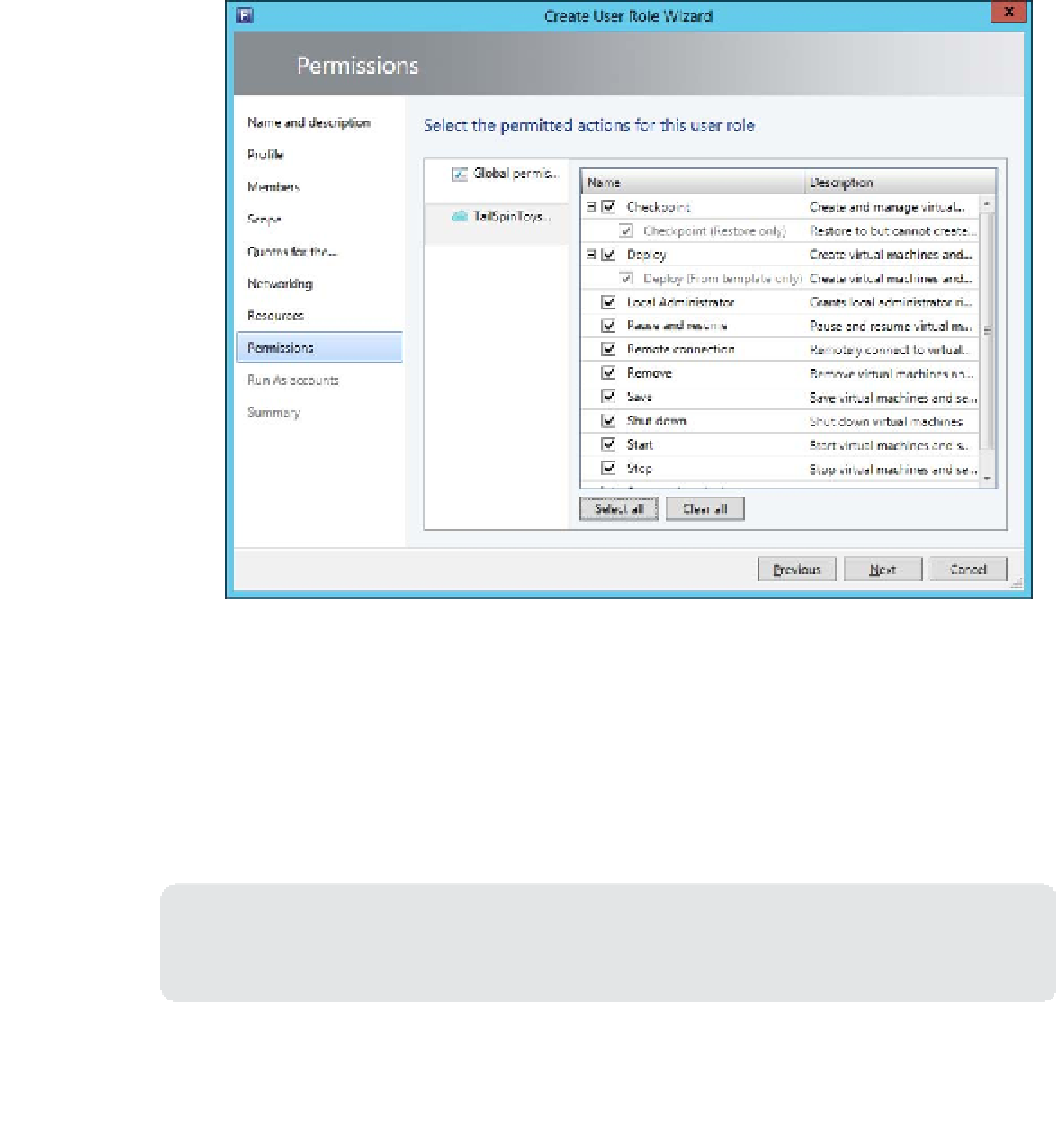Information Technology Reference
In-Depth Information
FIGURE 2-38
Permitted actions
10.
On the Run As accounts page, select which VMM Run As accounts that members of the
user role can utilize.
If a user is assigned the appropriate permissions through the VMM role they will be able
to sign in to the App Controller portal. From there they will be able to connect to the private
clouds hosted through VMM to which they have been assigned access, and deploy and man-
age virtual machines.
MORE INFO DEPLOYING SERVICES AND VIRTUAL MACHINES
You can learn more about deploying services and virtual machines at
http://technet.
Managing services
You can use App Controller to manage services that you have deployed to your organization's
private cloud.
To change the state of a deployed service, perform the following steps:
1.
On the Services node of the App Controller console, click the Service Instance.
On the task bar, click the state that you want the service to enter. The available options
are Start, Stop, Resume, Suspend, and Shut Down.
2.