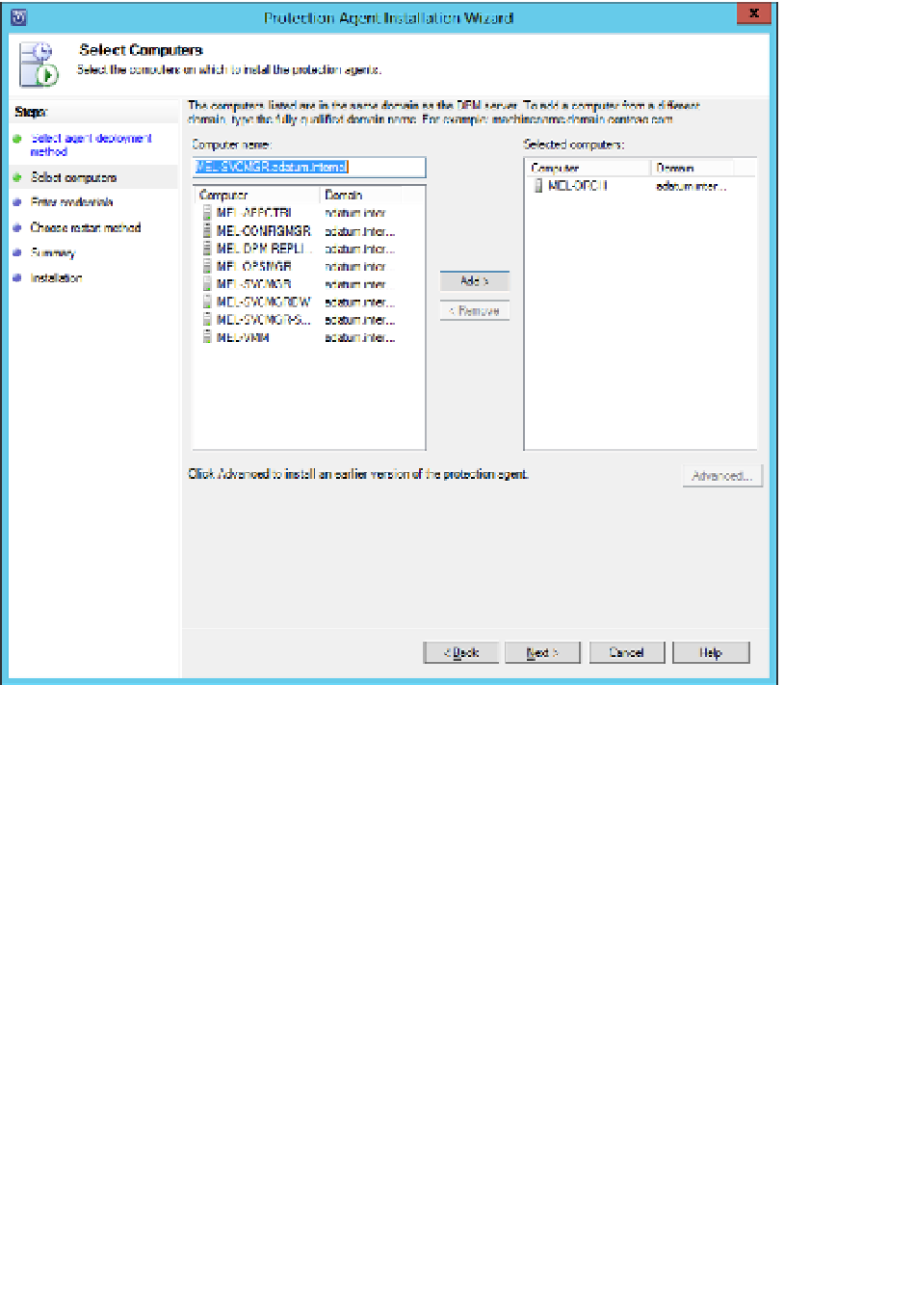Information Technology Reference
In-Depth Information
On the Select Computers page, shown in Figure 2-19, select the computers on which
you want to deploy the agent.
3.
FIGURE 2-19
Select computers
On the Enter Credentials page, provide the credentials of a user account that has local
administrator rights on the computers to which you want to deploy agents.
4.
On the Choose Restart Method page, shown in Figure 2-20, select whether you want to
have the target computer installed automatically (if required). The alternative is for you
to perform a manual restart at a later point in time. A restart is generally only required
for computers running Windows Server 2003 (or Windows XP which is no longer a sup-
ported operating system).
5.