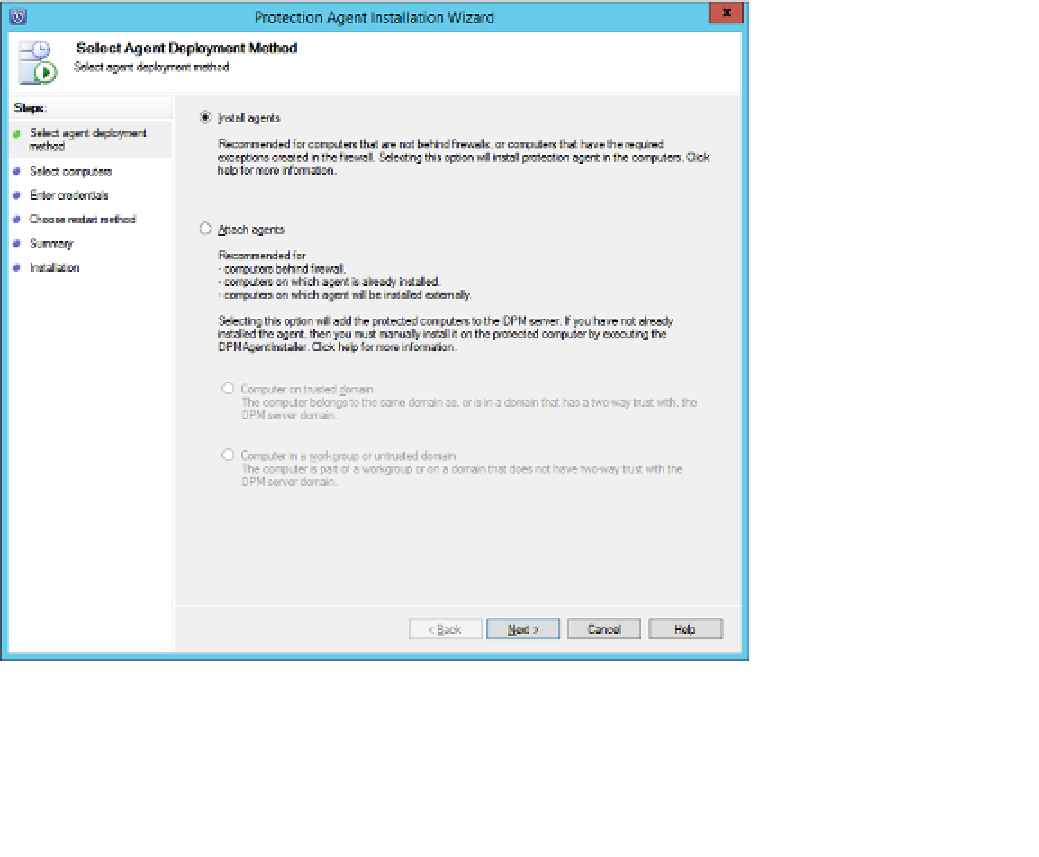Information Technology Reference
In-Depth Information
DPM agent
The DPM agent allows DPM to discover and protect the workloads that are present on the
computer that has the agent installed. You can perform a push installation of the agent from
the DPM console, or install the agent from the command line. Installing the agent from the
command line involves attaching the agent to a DPM management server. To do this, specify
the DPM server name with the command line, either as:
DpmAgentInstaller_x64.exe <DPMServerName>
DpmAgentInstaller_x86.exe <DPMServerName>
The FQDN of the DPM server is
<DPMServerName>
. To perform a push installation of the
agent from the DPM console, perform the following steps:
1.
In the Management workspace of the DPM console, click Agents, and then on the rib-
bon, click Install.
On the Select Agent Deployment Method page of the Protection Agent Installation
Wizard, shown in Figure 2-18, select Install Agents, and click Next. You would select the
Attach Agents option if you had already deployed the agent software to the comput-
ers that you wanted to protect.
2.
FIGURE 2-18
Install agents