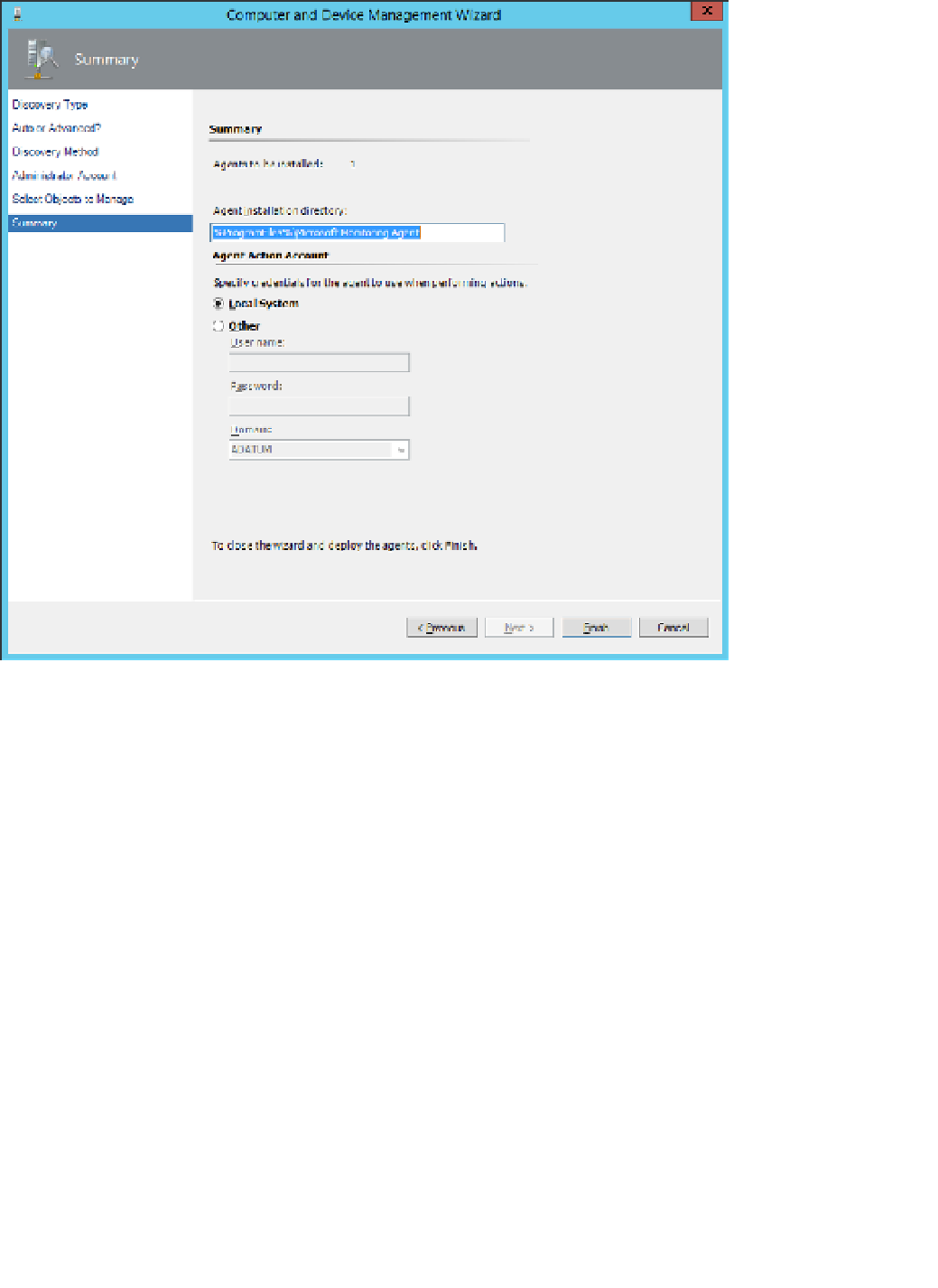Information Technology Reference
In-Depth Information
FIGURE 2-13
Account and installation directory
An Operations Manager agent can be a member of up to four separate management
groups. When this is done, the agent sends back data to each management group. To config-
ure the Operations Manager agent to be a member of more than one management group,
perform one of the following actions:
■
Open the Microsoft Monitoring Agent item in the control panel. On the Operations
Manager tab, shown in Figure 2-14, click Add to add additional management groups.
■
Run the Discovery Wizard from the Operations Manager console in each management
group.
■
Run MOMAgent.msi on the computer multiple times, specifying a new management
group.