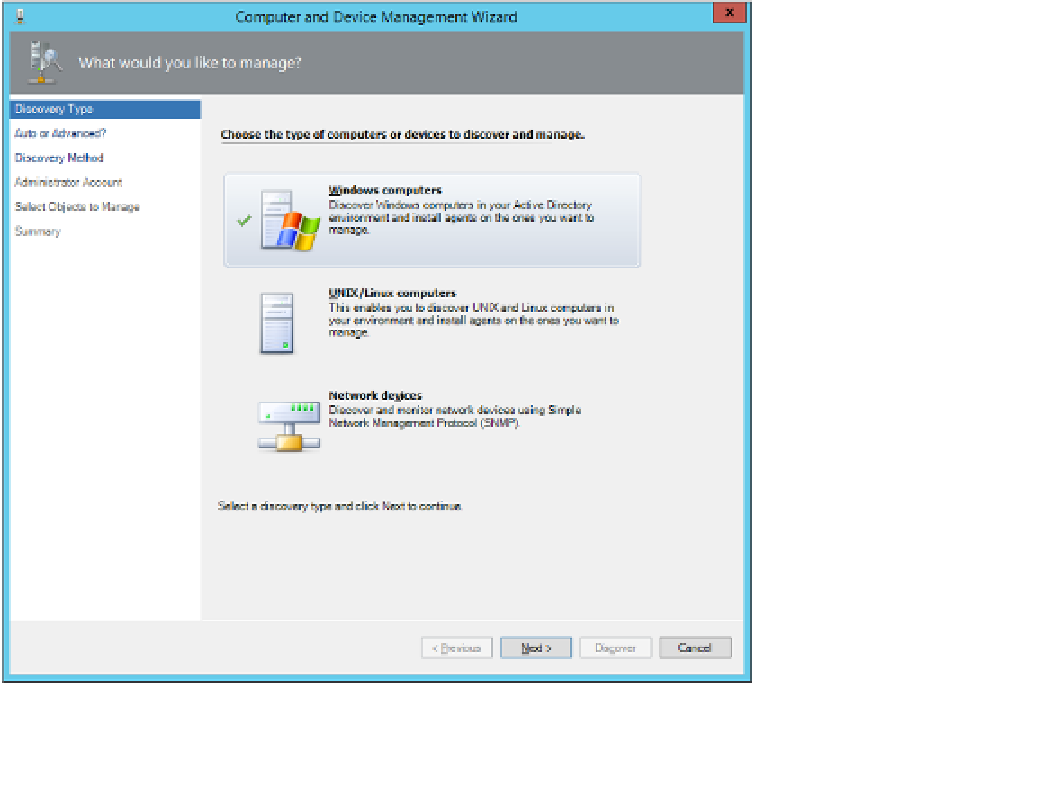Information Technology Reference
In-Depth Information
Operations Manager agent
The Operations Manager agent allows Operations Manager to monitor and interact with
the computer on which it is installed. Although Operations Manager does support agentless
monitoring, in the majority of private cloud scenarios, Operations Manager will monitor and
manage computers that have the Operations Manager agent installed.
You can install the agent in three ways:
■
Perform a push installation by running the Discovery Wizard from the Operations
Manager console.
■
Run the MOMAgent.msi Setup Wizard from the Operations Manager installation me-
dia on the computer on which you want to install the agent.
■
Perform a command line installation on computers running Windows and supported
UNIX and Linux operating systems. On computers running Windows operating sys-
tems, this involves using Msiexec.exe with the MOMAgent.msi installer.
You can deploy the Operations Manager agent by performing the following steps:
1.
In the Administration workspace of the Operations Manager console, right-click on
Device Management, and click Discovery Wizard.
On the Discovery Type page of the Computer And Device Management Wizard, shown
in Figure 2-9, click Windows Computers, and click Next.
2.
FIGURE 2-9
Discovery type