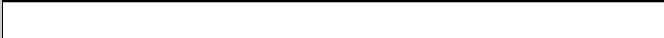Java Reference
In-Depth Information
for Java ME applications on mobile devices is quite a challenging task,
because MIDP's flexibility allows it to be used in hundreds of different
device models, with different form factors, hardware, screen sizes and
input methods. Such wide availability makes Java ME applications attrac-
tive to a range of users (enterprises, gamers, and casual users), all of
whom need to be considered when creating effective UIs for MIDlets.
There are many differences (see Table 2.1) between the hardware and
software environments in which Java originated (desktop computers) and
the ones found in mobile devices, such as Symbian smartphones.
Table 2.1
Differences between Java environments
Environment
Windows, Linux and
Mac OS Personal
Computers
Typical Symbian
smartphone
Screen
1024
×
768 or bigger
240
×
320
Landscape orientation
352
×
416
800
×
352
176
208
Landscape or portrait orien-
tation
×
Input method
QWERTY keyboard
Numerical keypad
Mouse
QWERTY keyboard
Touch screen (with stylus)
Touch screen (with fingers)
Display colors
16 bit and higher, usually
32 or 64 bit
16 bit (top phones)
Processing power
and memory
1GHZ+/512MB RAM +
Around 350MHz
These differences (and the many others that exist) make it inappropriate
to port Swing or AWT toolkits directly to mobile devices. They would
suffer from poor performance (due to slower processors and smaller
memory), usability problems (there cannot be multiple windows on a
mobile phone) and poor input mechanism compatibility, as this varies
greatly among devices.
2.3.1 LCDUI Model for User Interfaces
The LCDUI toolkit is a set of features for the implementation of user
interfaces especially for MIDP-based devices. LCDUI is a generic set of
UI components split into two categories, high-level and low-level.