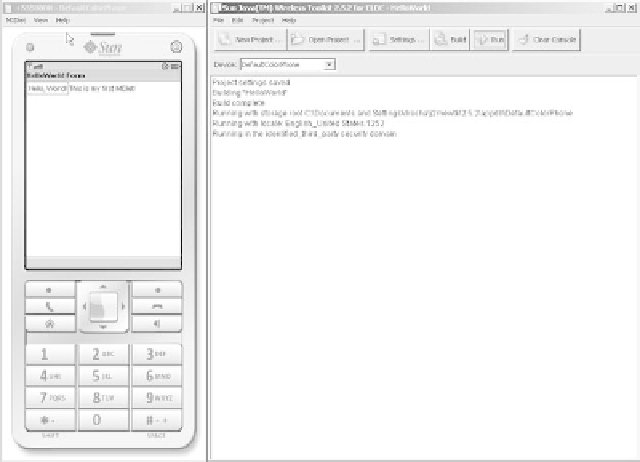Java Reference
In-Depth Information
Figure 2.4
Running the
HelloWorld
MIDlet
2.2.4 Packaging a MIDlet
Following the above steps is sufficient to build simple MIDlets for running
in the emulator. However, if you are developing a more sophisticated
MIDlet that contains many classes, images, application parameters, and
so on, you need to package your MIDlet into a MIDlet suite.
Packaging creates a JAR file containing all your class and resource files
(such as images and sounds) and the application descriptor (JAD) file,
which notifies the AMS of the contents of the JAR file.
The following attributes must be included in a JAD file:
•
MIDlet-Name
: the name of the suite that identifies the MIDlets to
the user
•
MIDlet-Version
: the version number of the MIDlet suite; this is
used by the AMS to identify whether this version of the MIDlet suite
is already installed or whether it is an upgrade, and communicate this
information to the user
•
MIDlet-Vendor
: the organization that provides the MIDlet suite
•
MIDlet-Jar-URL
: the URL from which the JAR file can be loaded,
as an absolute or relative URL; the context for relative URLs is the
place from where the JAD file was loaded
•
MIDlet-Jar-Size
: the number of bytes in the JAR file.