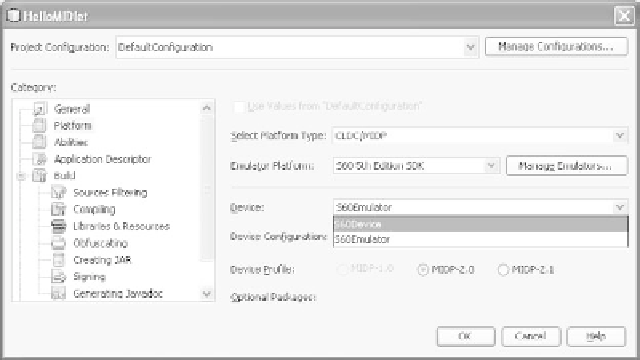Java Reference
In-Depth Information
(a)
(b)
Figure 5.14
Establishing a connection
Figure 5.15
Choosing on-device debugging in NetBeans
Please note that setting up the connection between the PC and device
is dependent on your machine configuration (e.g., the Bluetooth drivers).
If you have configuration issues, you should consult your system admin-
istrator. For more detailed instructions and how to set up the connection
over WLAN, please refer to the S60 SDK user guide document (located
under
[SDK HOME]
\
docs
).
The diagnostics and tracing functionality provided with the SDK
enables you to monitor the activities of an application on a real S60
device. Monitoring the activities of an application on an S60 device
takes place in the DebugAgent. You establish a connection between the
PC and the device, just as when setting up on-device debugging, and
then monitor the activities through services provided by the Diagnostics
window.