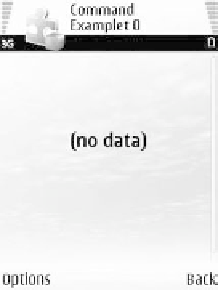Java Reference
In-Depth Information
(a)
(b)
Figure 4.5
Layout of softkeys on a) Nokia N95 and b) Sony Ericsson W960i
think of. First, there is the option of two different code bases, one for
each UI platform, and deploying different JARs according to the target
device. The implications are increased maintenance, possible application
fragmentation, increased costs, needing to sign the application for each
code base, and so on. Multiple JAR files is not a scalable solution when
you have an installed base of more than just a few target devices.
Another possible solution involves extra effort and a radical change to
application usage: the application UI could use a screen menu instead of
softkeys. The screen menu could be a flashy SVG UI or a simple LCDUI
List. However, we can first try to find a simpler solution which does not
require us to reimplement our code base.
Let's see if the screen actions and sequence of the current application
can be improved. There are four options for the user: Reply, Dismiss,
Back and Exit. It seems that users would very rarely use Back or Exit when
an incoming message is displayed, so we can remove those actions from
this screen. Of course, we must give the user an option to exit from other
screens, which are more suitable to the Exit action.
private Command dismiss = new Command("Dismiss", Command.OK, 0);
private Command reply = new Command("Reply", Command.SCREEN, 0);
private Form form;
public SoftButtonsExamplet1()
{
form = new Form("Command Examplet 1");
form.addCommand(dismiss);
form.addCommand(reply);
form.setCommandListener(this);
}
As you can see in Figure 4.6, the user still cannot respond with a single
click. The Nokia N95 user has to select the Reply and Dismiss actions