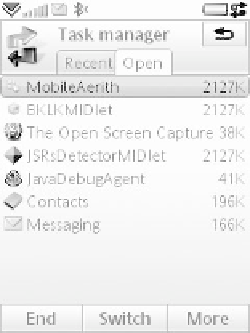Java Reference
In-Depth Information
(a)
(b)
Figure 3.20
Task Manager on a) Nokia N95 and b) Nokia 5800 XpressMusic
To open the Sony Ericsson W960i Task Manager, tap in the device
status bar (top right of the screen) or select from the main menu More,
Task manager. You will be presented with Recent and Open tabs.
From the Recent tab, you can launch recently used applications. To
switch to an application in the list, tap it or highlight it and select
Switch. The Open tab (Figure 3.21) contains a list of all currently running
applications and how much run-time memory they consume (it also
lists applications that are closed but still reserve memory). Highlight an
application and select End to terminate it and free up all memory used.
From the More menu, you can sort the applications in the list by time,
name or reserved memory (select the size menu item).
Figure 3.21
Task Manager on Sony Ericsson W960i