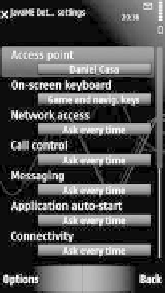Java Reference
In-Depth Information
(a)
(b)
Figure 3.16
Changing the suite default IAP on a) Nokia N95 and b) Nokia 5800 Xpress-
Music
Figure 3.17
IAP settings for a MIDlet suite on Sony Ericsson W960i
3.7.3 Installation and Removal of MIDlet Suites
In the Nokia N95 Application Manager, you can install a Java application
that has been transferred to your device or remove previously installed
suites. From the Application Manager menu, select Install or Remove (see
Figure 3.18).
On the Sony Ericsson W960i, go to Main menu, Tools, Control panel,
Other, where you will find Install and Uninstall menu items (see Figure
3.19). Tap on the Uninstall item to get the list of all installed applications,
including MIDlet suites, on your device.