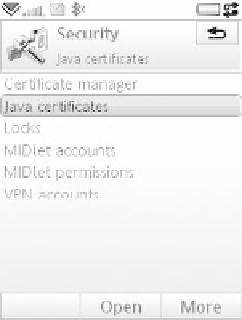Java Reference
In-Depth Information
Figure 3.13
Sony Ericsson W960i security settings panel
Tap Certificate manager to view the system-wide digital certificates.
Back at the top-level Security panel, tap Java certificates to view the digital
certificates according to the security domains manufacturer, operator and
third party (see Figure 3.14). Java certificates cannot be added or deleted,
but you can disable or enable the existing certificates.
Figure 3.14
Third-party trust roots on Sony Ericsson W960i
At the top-level Security panel, tapMIDlet accounts to view all installed
MIDlet suites (see Figure 3.15a) and MIDlet permissions to view and set
the security permissions of the installed MIDlet suites. This is where
you can set, for example, the messaging user permission to one of the
available security options according to the Java trust domain (e.g., Always
ask or Do not allow for an untrusted MIDlet suite).