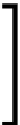Hardware Reference
In-Depth Information
Webcam and Video Wizardry
Aha, good! Still with us, our sly grasshopper is! For our second day of spy class, we'll
switch our gear of perception from sound to sight.
You're going to learn how to get the most out of your USB webcam or camera module,
secure your perimeter, and then end it on a high note with some mindless mischief.
Setting up your camera
For USB webcams, go ahead and plug it in and boot up the Pi; we'll take a closer look
at what makes it tick.
If you experimented with the
dwc_otg.speed
parameter to improve
the audio quality during the previous chapter, you should change it
back now by changing its value from
1
to
0
, as chances are that your
webcam will perform worse or will not perform at all, because of the
reduced speed of the USB ports.
If you're the lucky owner of a Raspberry Pi camera module, follow these steps to get
your camera connected (there's a video available at
http://www.raspberrypi.org/
help/camera-module-setup/
if you need a more visual walkthrough):
1. Before handling the camera module, ground yourself to get rid of any static
electricity you might have picked up, by touching a radiator or a PC chassis.
2. The flexible flat cable connects to the CSI connector located between the
Ethernet and HDMI ports on the Pi board.
3. Open up the connector by pulling the plastic tab upward.
4. With the blue side facing the Ethernet port, push the flex cable into
the connector.