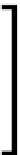Hardware Reference
In-Depth Information
AlsaMixer showing default volume of Raspberry Pi audio core
Let's have a look at the mixer application from the top:
1.
The
Card: bcm2835 ALSA
and
Chip: Broadcom Mixer
lines tell us that we
are indeed viewing the volume level of the Pi itself and not some plugged-in
audio device.
2.
The
Item: PCM [dB gain: -17.25]
line tells us two things; one is that the
current focus of our keyboard input is the
PCM
control (just another word
for digital audio interface in ALSA lingo), and the next one that the current
gain of the output signal is at -17.25 decibels (basically just a measure of the
audio volume).
3.
Use your up and down arrow keys to increase or decrease the volume meter
and notice how that also changes the dB gain. For a first audio test, you want
to set the dB gain to be somewhere around zero. That's equal to 86 percent of
the full meter (the percentage is the number printed just below the meter).
4.
When you're happy with the volume level, press the
Esc
key to quit AlsaMixer.
Watch out for muted devices!
If you find yourself looking at a black, empty volume meter
with
MM
at the base and
[dB gain: mute]
on the
Item
: line, you've
encountered a device that has been muted—completely silenced.
Simply press the
M
key to unmute the device and make your
changes to the volume level.