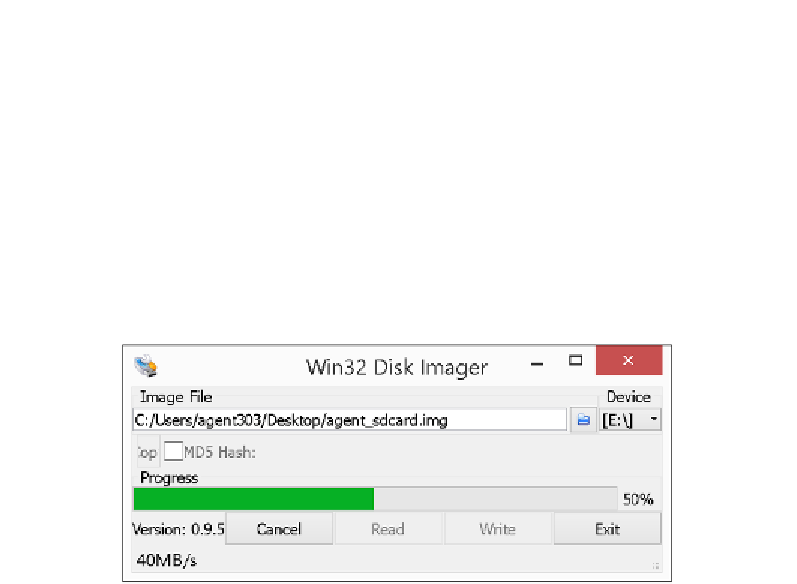Hardware Reference
In-Depth Information
Complete SD card backup in Windows
We'll be making a complete mirror image of your SD card. The data will be stored
in a single file that will be the same size as that of your SD card.
1.
Power off your Pi safely and move the SD card to your computer's
card reader.
2.
download the latest version of the
Win32 Disk Imager
application
(
Win32DiskImager-0.9.5-install.exe
at the time of writing).
3.
Install the application by running the installer.
4.
Start
Win32DiskImager
from the shortcut in your Start menu.
Backing up an SD card in Windows
5.
Ensure that the correct volume of your SD card is shown under
Device
.
6.
Click on the folder icon and navigate to the folder where you'd like to store
the image.
7.
Enter a good
file,
name for your image and click on
Open
. The standard file
extension for image files is
img
.
8.
Finally, after verifying that the full
Image File
path looks good, click
on
Read
.
Once your image backup has completed successfully, you can compress it to save
quite a bit of disk space. Just right-click on the image file and select
Send to
, then
click on
Compressed (zipped)
folder.
To restore your SD card from a backup image, simply point Win32 Disk Imager to
your image file, and click on the
Write
button.