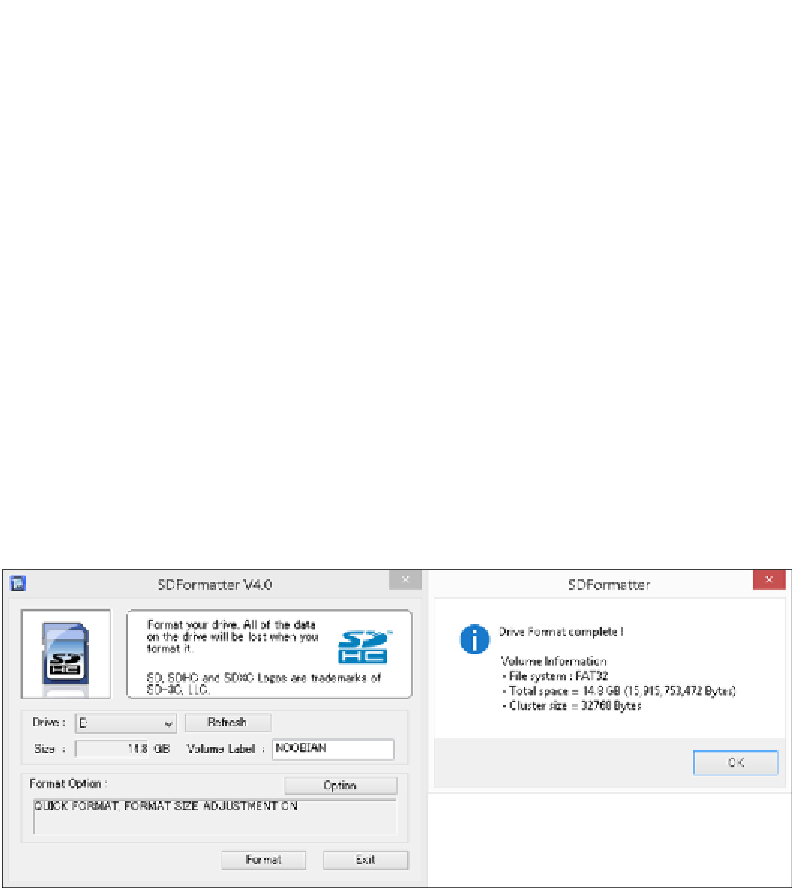Hardware Reference
In-Depth Information
where you have the option of downloading the full installer that includes the
Raspbian operating system image at about 740 MB in size, or the lite package that
lets you pick and choose other operating systems to install over a wired Ethernet
connection. Just click on the link for the full ZIP file and wait for your download to
start or use the torrent link if you prefer, but we will not cover that in this topic.
Formatting the SD card
Before we copy NOOBS to the SD card, it should be empty and formatted with
the
FAT
file system. You can either use the native application of your computer's
operating system to do so, or preferably the
SD Formatter
utility offered by the SD
order to format the SD card:
1.
Download and install the utility for either Windows or Mac.
2.
Insert your SD card and start the application.
3.
Ensure that SD Formatter has detected the correct volume of your SD card.
4.
Click on the
Option
button and set
format size adjustment
to
ON
.
5.
Click on
Format
to erase and format your SD card:
SD Formatter running in Windows
Starting NOOBS
All right, you've been patient long enough; it's time we take your Pi out for a spin!
With your SD card formatted and the NOOBS download completed, extract the
NOOBS ZIP file and copy all the contents to the SD card.