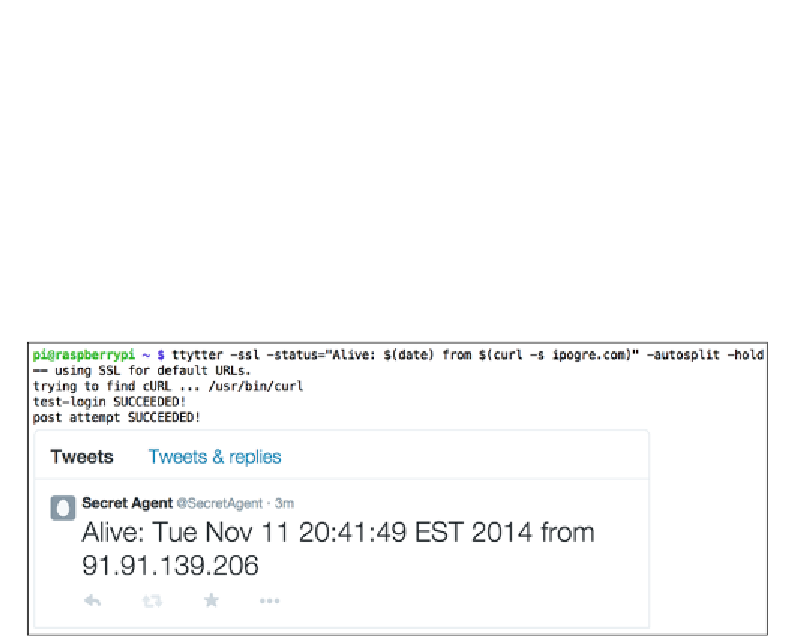Hardware Reference
In-Depth Information
3.
Now start the client and follow the onscreen instructions for the one-time
setup procedure:
pi@raspberrypi ~ $ ttytter -ssl
4. Once you've entered your PIN and you are back at the prompt, you can run
ttytter -ssl
again to start the client in interactive mode, where anything
you type that doesn't start with a slash will be tweeted to the world. Type
/
help
to see a list of the possible commands and
/quit
to exit
ttytter
.
5. Let's try a simple status update first with a few useful arguments added for
good measure:
pi@raspberrypi ~ $ ttytter -ssl -status="Alive: $(date) from
$(curl -s ipogre.com)" -autosplit -hold
Raspberry Pi reporting its time and external IP address on Twitter
° The
-ssl
argument enables encryption when we're talking to Twitter
and is now a requirement.
° The
-status
argument with the tweet enclosed in double quotes is
the quickest way of sending a single message from the command
line without entering interactive mode. In this message, we're using
a feature of the shell called command substitution that allows the
output of a command to be inserted back in place.
°
-autosplit
is used to automatically split messages that are longer
than 140 characters into multiple tweets.
°
-hold
instructs
ttytter
to keep retrying to send the message in case
there's a problem communicating with Twitter.