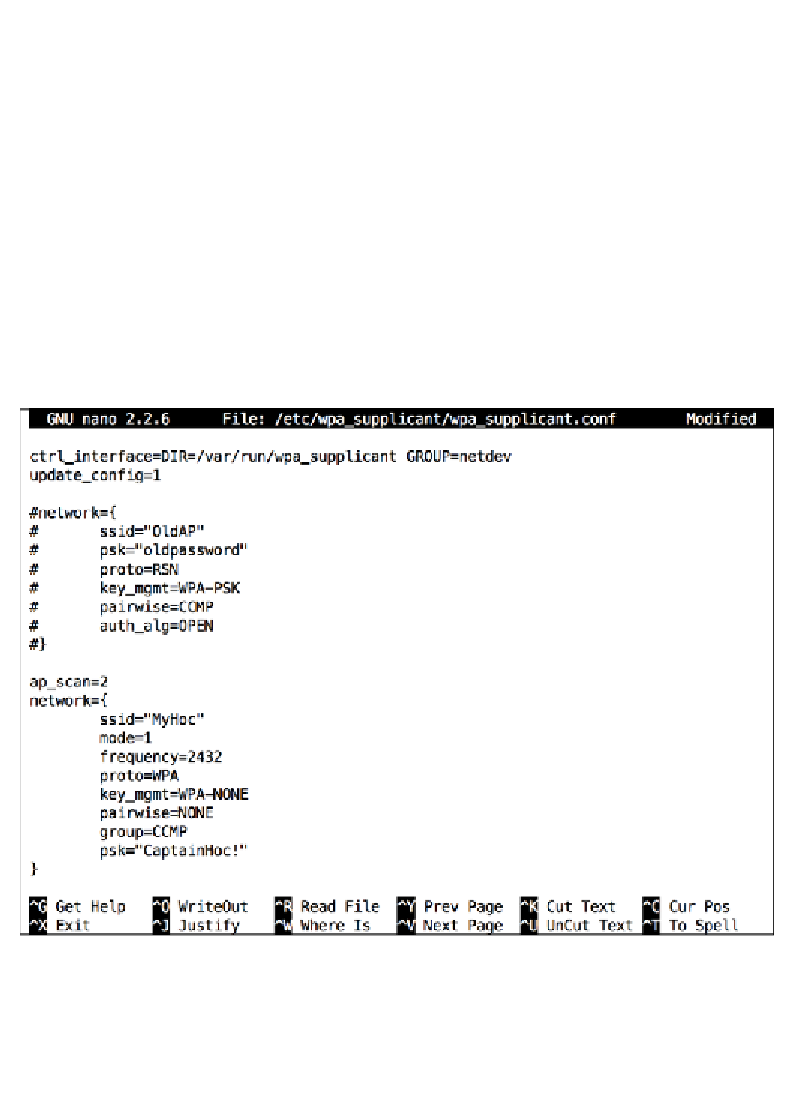Hardware Reference
In-Depth Information
5.
If you have previously associated with a Wi-Fi access point, you need to
temporary disable its network entry by putting a
#
character in front of every
line of the block. Then add an entry for your new ad hoc network to the end
of the file, as follows:
ap_scan=2
network={
ssid="MyHoc"
mode=1
frequency=2432
proto=WPA
key_mgmt=WPA-NONE
pairwise=NONE
group=CCMP
psk="CaptainHoc!"
}
Adding an ad hoc Wi-Fi network on the Raspberry Pi