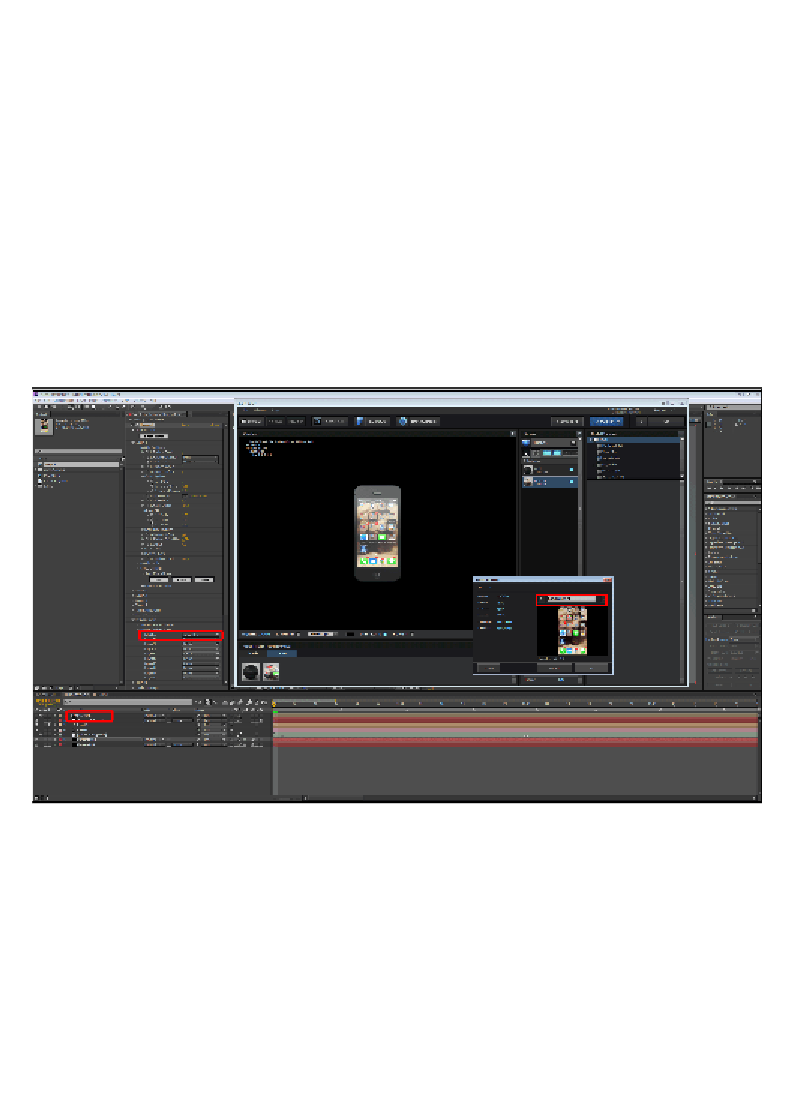Graphics Reference
In-Depth Information
Just so we have it, create an
ElementBG
layer and load in your
Environment
object
from the
Starter Pack
. Size it up so that it envelops the whole scene with a lot
left over. This is now our spherical backdrop.
1. On your
Element001
layer, in the effect controls, go to
Custom Layers
and
then
Custom Texture Maps
.
2. On
Layer 1
, select the composition layer for the movie you created.
3.
Now, go into your
Scene Setup
, and as we did in the texturing section of
this topic, select the texture for the screen and replace the imagemap with
your custom
Layer 1
.
Now your movie plays on the screen of your iPhone. You can use this method
to put any composition or layer on any texture. You can see the result in the
following screenshot:
Moving them around
Since our music is set at 120 bpm (beats per minute), it makes things easy (one beat
every 0.5 seconds). Whenever possible, if syncing to music, try to use music that is
easily divisible by your time. All we really have to remember is to make keys either
on :00 or :15.
Since our
Element001
layer is set perfectly, duplicate it, turn off the original
(click on the eyeball), and lock it just in case, as we don't want to recreate
everything from scratch. Now we're working with
Element002
.