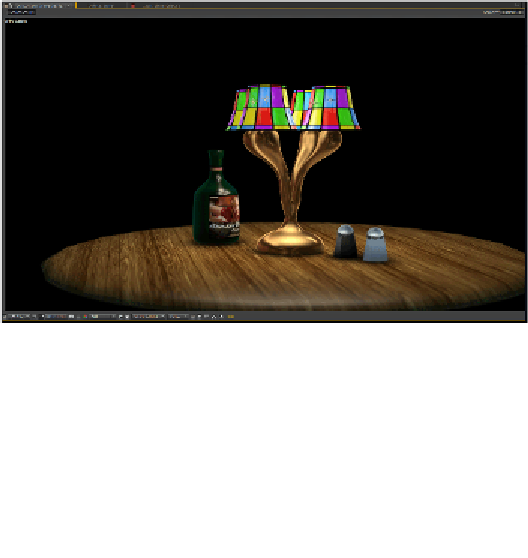Graphics Reference
In-Depth Information
Final touches
We just need an easy way to control our camera, some depth of field, and an easy
way to control our objects. Welcome to the wonderful world of null objects!
Adding a camera and controls
First, create a null object and call it
focus
. This will be our camera's point of interest
and the control for our depth of field. Open the
Transform
and
Camera Settings
sections of your camera layer. Add an expression to
Point of Interest
and
Focus
Distance
properties, and pin the point of interest to the position of the focus null.
Now, enter the following code into the expression for
Depth of Field
:
Length(position,thisComp.layer("focus").position)
This code calculates the distance from the camera to the focus null and places that
value in the focus distance of the camera. Turn on the
Depth of Field
parameter
and you should see your scene change. Set your aperture to 100 pixels, and this
will give you a nice dramatic depth of field effect.
The following screenshot is what you can expect to see with these settings: