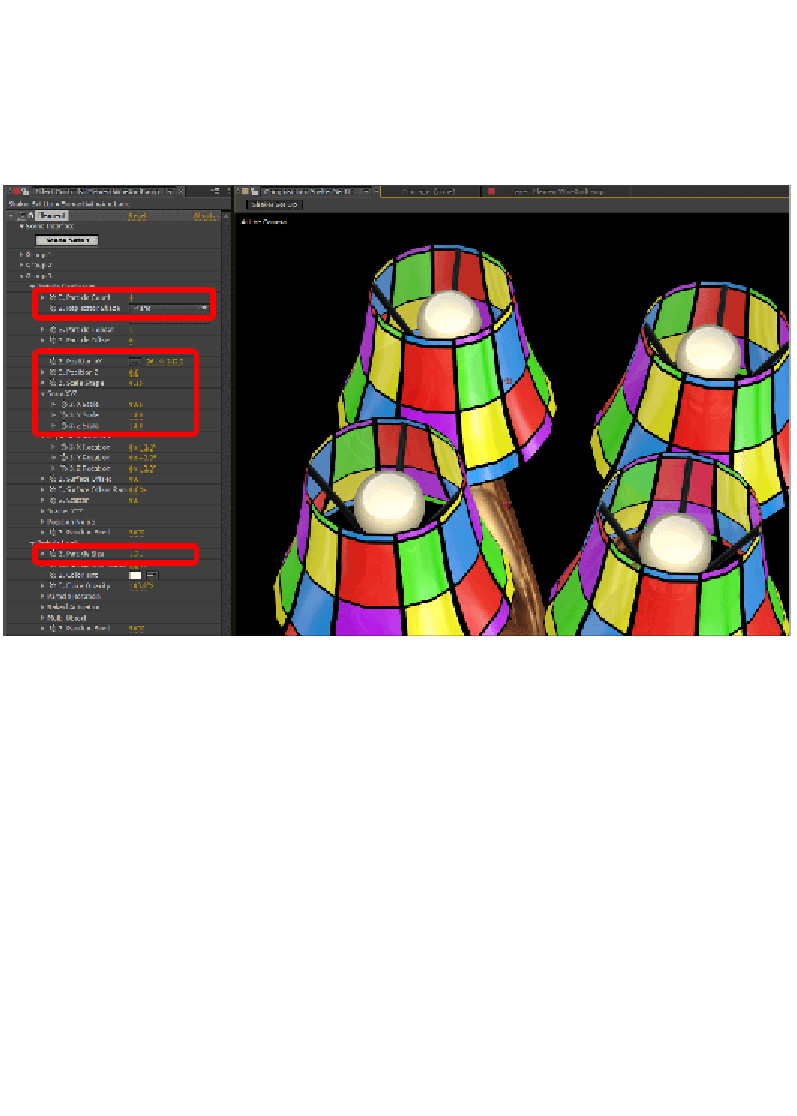Graphics Reference
In-Depth Information
If you used your own lamp for this exercise, play around; you'll get it. If you
downloaded the sample lamp, this screenshot shows the correct settings to get the
bulbs into place. Don't worry if they're not exact. They aren't the
hero
objects in this
animation. They're just there in case we see them either through the lampshades,
or catch a glimpse. The result and setting should look similar to what is shown in
the following screenshot:
Lighting the lamp
Luckily, lighting our scene is relatively easy, there's a lamp! Let's create an ambient
light first. If our scene is going to be believable, we're going to need a blue light for
ambient lighting. Create a new light with the type as
Ambient
, a light blue color,
and an intensity of
10 %
. Why so low? We want dramatic lighting in this scene.
We'll keep the details without losing contrast with a very low ambient light. Call
this light
Ambient Light
. The settings should look similar to what is shown in the
following screenshot: