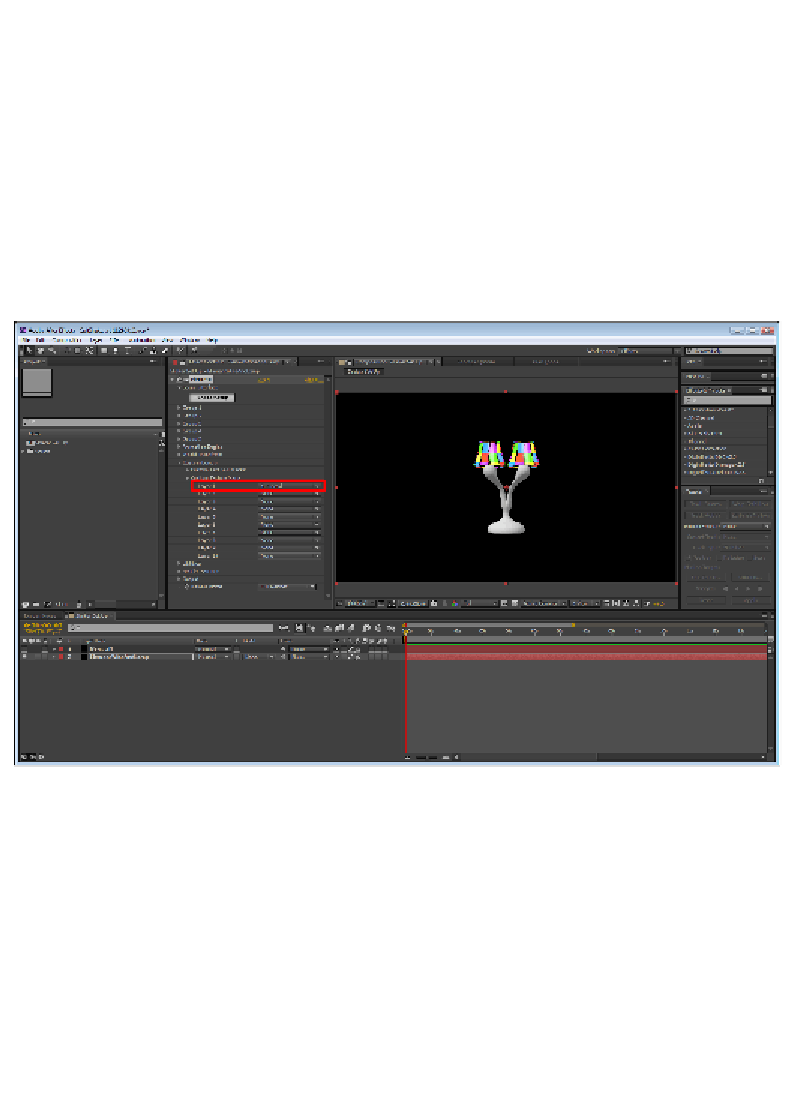Graphics Reference
In-Depth Information
Bump maps and using AEX layers for
texture maps
As stained glass has a bit of a ripple to it, we're going to create a quick bump map.
First, click on
OK
on the top-right section of your Element 3D interface to get back
into AEX. Your lamp should get an "ooh" out of you. But don't touch it. Instead,
create a solid layer, and name it
fractal
. Add a fractal noise effect to it and just leave
it at the default settings. Turn off its visibility (clicking the eye on the left-hand side
of the layer). Now, in your Element 3D effect controls, set
Custom Texture Maps
of
Layer 1
to the
Fractal
layer we just created. The result should look like the following
screenshot. Now, get back into your scene setup in Element: