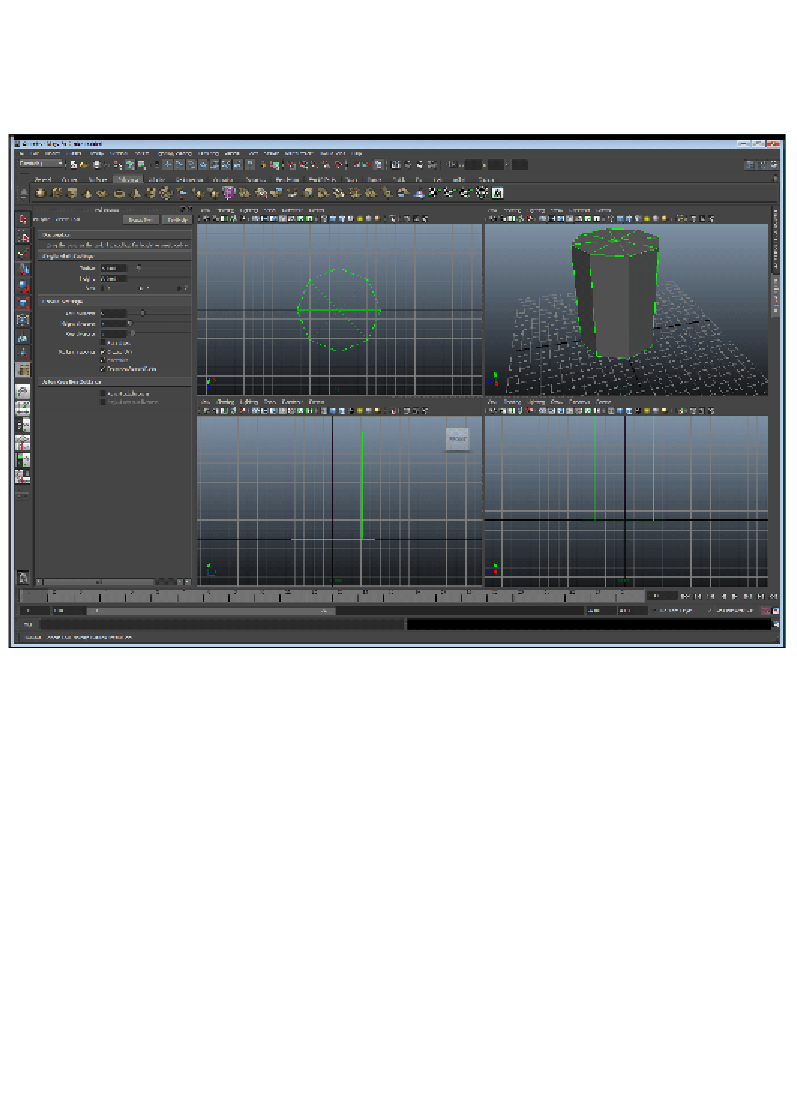Graphics Reference
In-Depth Information
On the left side of the following screenshot, under the
Create
setting, we've changed
our
Axis Divisions
to
8
. This is what has made our object octagonal. If we had set it
to a higher number (such as 32 or 64), we would have ended up with a much more
round object. All 3D modelers have this feature; you may just have to look for it:
Making octagonal cylinder in Maya
Now that we've made the shell for our salt shaker, let's make it hollow (to hold some
salt). When performing 3D modeling, it's actually important to change your mindset
a bit. Instead of thinking of an object as a picture to draw, think of it as a ball of clay
to mold. If you wanted to turn the octagonal cylinder into a container, you could use
a tool to scoop sections of it out. If it were an object that is easy to vaporize (such as
foam), you could use another object (such as a metal cylinder), heat it up, and burn
it out. This is very similar to what we're about to do.