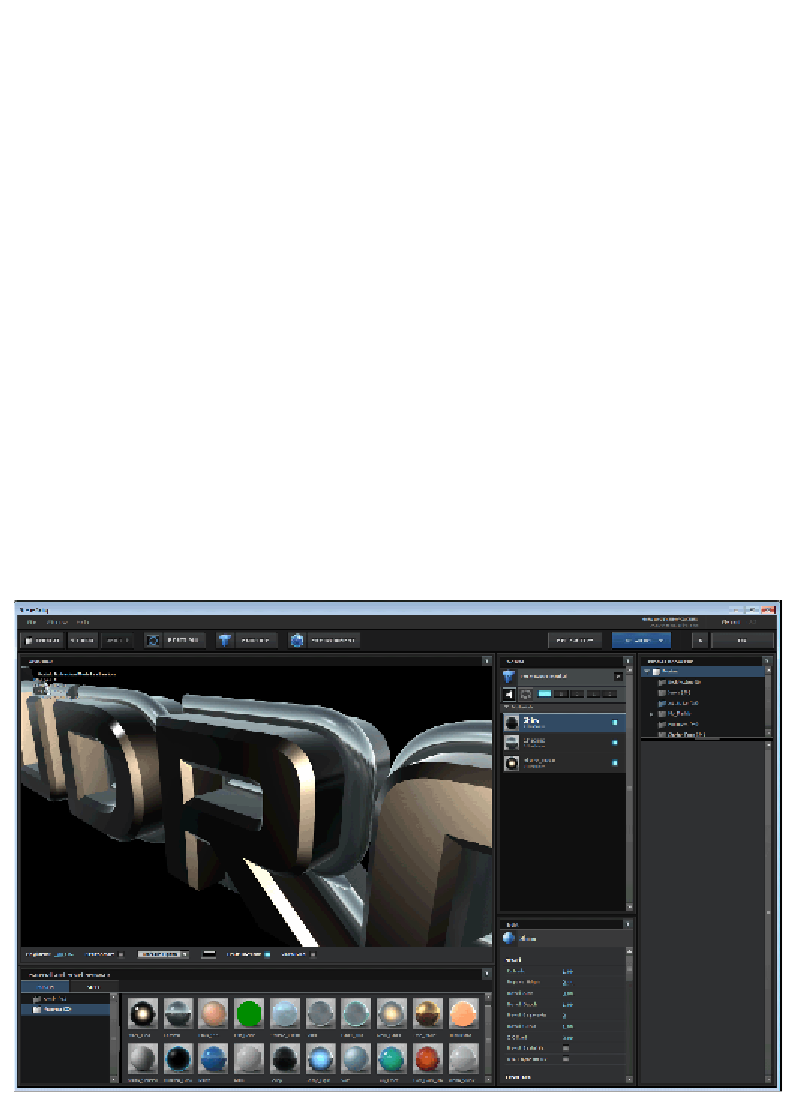Graphics Reference
In-Depth Information
Now what we did was eliminate any flat extrusion (with the extrude of
0
),
and we expanded the edges (making the pipe pop out from the edge). We
also created a large size bevel so that we can see the pipes and increased
the bevel segments. This adds geometry to the bevel and makes the curve
smoother. Turning on the backfaces puts a bevel at the back of this segment
making it a full pipe.
5.
Finally, the last segment should be as simple as possible (after all, it's the
back), so we'll use the following settings:
°
Extrude
:
1.00
°
Expand Edges
:
3.44
°
Bevel Size
:
0
°
Bevel Depth
:
1.00
°
Bevel Segments
:
0
°
Bevel Curve
:
1.00
°
Z-Offset
:
0.00
° Leave backfaces and
UV
off
All we did really was create a simple extrusion with no bevel on this section.
The results of all this should look something like the following screenshot: