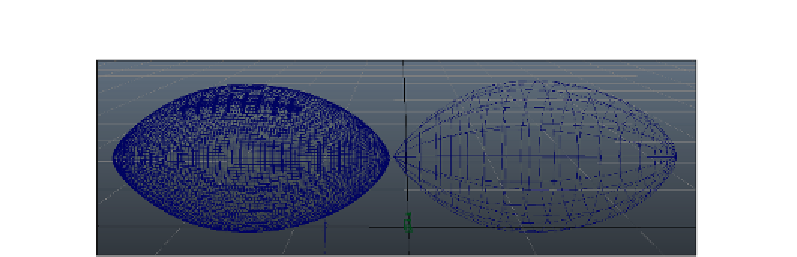Graphics Reference
In-Depth Information
Now, let's take a look at the geometry of the two balls in the following screenshot:
Now we can see that the football on the left has much more defined geometry.
The laces are actual geometry (as are the creases) while the football on the right
had them included in its texture maps.
We can also see another interesting thing; even though the texture is the same exact
resolution in both the balls (in fact, other than the one on the right that includes laces,
they are the
exact
same texture). Because the geometry is smoother on the left ball,
the stitching maps are smoother (no jagged stitches). But really, if this were a shot
of a football flying across a field, do we really need to put the computer through the
enormous task of calculating all those polygons? (52,048 polygons on the left ball,
and 256 on the right). Big difference, right?
So, the lesson here is to keep the polygons as low as you can to keep the detail
you need! There can be uses for high polygons, but certainly not for performance
in rendering.
Appropriate image map size
Just as with polygons, you can imagine that having to hold giant texture maps in
the memory can add to the render times as well. If we use images that are
appropriate only for our scenes (no need for a 4K image map on a rock that is sitting
far from camera), our memory's access times to load the images decrease (decreasing
our render times significantly). Remember, every frame is a complete reload and
redrawing of the scene. Tiny time differences can really compound over the length
of a video!