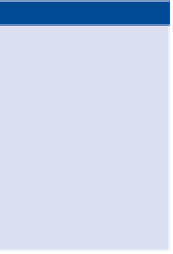Game Development Reference
In-Depth Information
Following instructions is, believe it or not, one of the hardest things for people
to do. Read the directions a few times if necessary. Make sure you're submitting
all required materials and that they're in the appropriate format. Remember, dif-
ferent companies have their own specific guidelines. Make sure you understand
them before applying. Don't send more than what they ask for.
When you're preparing work to showcase your skills, make an attempt to dem-
onstrate abilities with both 2D and 3D.
Once you have a job,
keep following direc-
tions. One of the
top reasons people
are dismissed from
jobs shortly after
they're hired is that
they can't follow
instructions.
The Flatbook (portfolio)
When preparing a flatbook for submission, you'll want to include 5-12 pages
of your best work that show solid art skills, include a variety of media, and are
extremely neat, orderly, and well presented. Again, any work you prepare for
your flatbook can be optimized and placed on your website. Here are some
general guidelines:
Create a title page that states your name, phone number (extremely
important), email address, specialty (modeling, environments, rig-
ging, and so on), and website address.
Avoid titles or copy of any kind other than credits for professional
work on pages that display the work.
Avoid patterned or brightly colored backgrounds, borders, scroll
work, drop shadows, and other page adornments. None of those
things will make your work look better.
Let the art be the star of the page.
Design clean, neat, orderly, easy-to-view pages.
Combine similar images onto a page in an uncluttered fashion.
Always include your contact information on every page. You can
place the contact information wherever you like, but don't let it com-
pete with the artwork. Be sure the phone number is highly visible.
Avoid using fonts that are too flourishy. Keep it simple, clean, and
easy to read.
Keep a white border at the page edges, so your printer won't cut
things off (this is known as the
safezone
):
1
⁄
2
ʺ for the top and sides,
and
5
⁄
8
ʺ at the bottom. Having a bit more white space at the bottom
helps weight the page better.