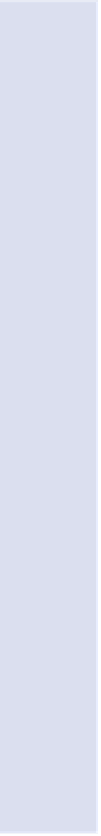Game Development Reference
In-Depth Information
companies, generally, a cross-platform game made to run on Xbox/PlayStation
will run on a PC without much trouble; you just have to improve the interface
to work with a keyboard and mouse (although several don't—the game makers
just let the PC gamers complain about the poor controls).
G
a m e
-m
a k I n G
s
o F t W a r e
P
a C k a G e s
For those interested in creating a game for the PC, a number of soft-
ware packages are available, such as GameMaker, which has versions for
GameMaker allow new designers the freedom to use drag-and-drop features
to build their games without needing to write complicated code.
GameMaker is for creating 3D games. To experiment with making a 2D
source, cross-platform game creator that lets the user create their own
games, not only for the Mac and the PC but for mobile applications as well.
If you visit the site, there are sample games that users of the program have
created.
It is a good idea to play the games made with these packages to get an idea
of what can be accomplished with graphics, sound, and animation and to
see how the gameplay works.
Other packages to look at include these:
m u G e n
Makes 2D fight games
R p G To olk it ; R p G 95, 20 0 0, 20 03, and X p ; he phae stu s
Make role-playing games
adventure Game studios (aGs)
Free software that can be down-
loaded and used. Users need to have some knowledge of coding
The program Flash is also used extensively by novice/amateur game makers.
Professionals also regularly use this more complex system to create not only
graphics but also animation and coding.
There are plenty of online sites that offer tutorials on how Flash-based games
are made, including the following:
www.flash-game-design.com
www.dezinerfolio.com
www.pelfusion.com