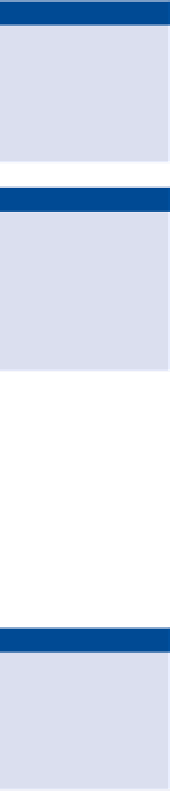Game Development Reference
In-Depth Information
This options screen also has a few other fun features such as the ability to
check the weather in Antarctica and view screens that contain information
about wildlife. None of these features affect gameplay. The designers included
them to allow players of this casual game to immerse themselves a bit more in
the game's world.
Many buttons and tools that are built into games but aren't used on a regular
basis, such as adjusting sound or gameplay or resetting things, tend to be rel-
egated to the options screen. This way, they don't clutter the playing area and
use up precious game real estate.
the term
real
estate
describes the
physical visual area
designers have to
work with.
Toolbar
The toolbar is a navigation aid that can appear as soon as gameplay starts and
remains in place as long as the game is open. Designers may provide an option
for players, usually a keyboard shortcut such as Alt+Z, to hide the toolbar until
the same shortcut is pressed again.
Toolbars usually contain general inventory items that are needed quickly and
often during gameplay, such as weapons, equipment (for example, different golf
clubs for a golfing game or a variety of weapons for a shooter), powerups, maps,
and saved items (such as objects collected in a hidden object game or adventure
game).
Most toolbars contain the following features:
Allowing players
to hide the toolbar
helps reduce clutter
for those who like
to take screenshots
during gameplay.
i n v e n t o r y
This can include items picked up and carried during gameplay or
elements to help the player get started. For example, if you're playing a game
where you need to enter a mine and gather specific ores, the inventory might
contain a pick for you to use.
Options
Clicking this takes the player to the options screen.
h e if p
If a player gets stuck, clicking this button on the toolbar should
take them to a screen with suggestions. The help screen is often set up in a
Frequently Asked Questions format.
the help button is
often in the tool-
bar, but it may be
anywhere on the
gameboard.
e x if t
If the player wants to leave the game, they click this. In some games,
when you click Exit, another pane or a pop-up window asks if you really want to
leave, and gives you the options Yes and No; or you may be asked if you want to
save the game.
Figure 6.14 shows a toolbar from the game
Apparitions: The Haunting of the
Red Reef Inn.
The features are labeled for you. At far left, the player can access